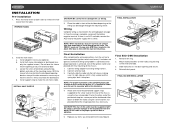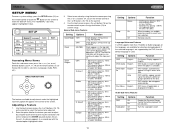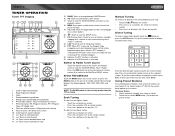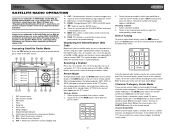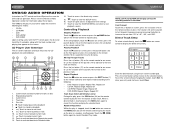Jensen VM9312 Support Question
Find answers below for this question about Jensen VM9312 - DVD Player With LCD Monitor.Need a Jensen VM9312 manual? We have 1 online manual for this item!
Question posted by eddiesanchez72969 on March 3rd, 2022
My Touch Screen Don't Work
My stereo VM9312 opens but the screen touch I can't get it to work
Current Answers
Answer #1: Posted by SonuKumar on March 4th, 2022 7:45 AM
https://www.manualslib.com/manual/79652/Jensen-Vm9312.html?page=30#manual
https://www.fixya.com/support/t156718-jensen_vm9312_touchscreen_stopped
Please respond to my effort to provide you with the best possible solution by using the "Acceptable Solution" and/or the "Helpful" buttons when the answer has proven to be helpful.
Regards,
Sonu
Your search handyman for all e-support needs!!
Related Jensen VM9312 Manual Pages
Similar Questions
Replacements
My EQ button changes the track and my DVD player says bad disk for every movie. I would like a repla...
My EQ button changes the track and my DVD player says bad disk for every movie. I would like a repla...
(Posted by clarencecarr 7 years ago)
Need Help With Uv8 Phase Linear Dvd Player
can you tell me y my uv8 phase linear cd/DVD player won't read DVDs? When I put in a brand new DVD i...
can you tell me y my uv8 phase linear cd/DVD player won't read DVDs? When I put in a brand new DVD i...
(Posted by roarktia 10 years ago)
Dvd Only Plays Movies In Black & White
My remote did not work. I changed the battery and still nothing. When I tried to watch a DVD mov...
My remote did not work. I changed the battery and still nothing. When I tried to watch a DVD mov...
(Posted by jgilbreath 10 years ago)
Bass Not Working With Jensen Touch Headunit..
i hooked up my jensen touch headunit with my bass and all but the bass only plays with the radio but...
i hooked up my jensen touch headunit with my bass and all but the bass only plays with the radio but...
(Posted by Dillbot101 11 years ago)
Can I Replace The Screen Only For This Dvd Player?
My screen is jumping and flickering constantly. Can I replace the screen only?
My screen is jumping and flickering constantly. Can I replace the screen only?
(Posted by svkamdar 13 years ago)