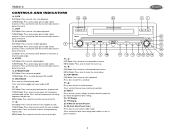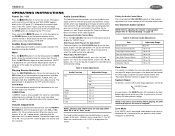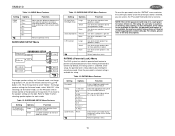Jensen VM9410 - DVD Player With LCD Monitor Support and Manuals
Get Help and Manuals for this Jensen item
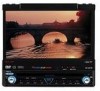
View All Support Options Below
Free Jensen VM9410 manuals!
Problems with Jensen VM9410?
Ask a Question
Free Jensen VM9410 manuals!
Problems with Jensen VM9410?
Ask a Question
Most Recent Jensen VM9410 Questions
How To Bypass Jensen Vm9410
(Posted by funth 9 years ago)
Vm9410 Am/fm/dvd Multimedia Receiver
I have an am/fm/dvd multimedia receiver,model vm 9410 when you insert a disk /cd, ...
I have an am/fm/dvd multimedia receiver,model vm 9410 when you insert a disk /cd, ...
(Posted by jackos 11 years ago)
What Ac/dc Adapter Do I Need For A Jensen Cd-95af
(Posted by Anonymous-77929 11 years ago)
What Is The Price Of A New Sterio Just Like This One
(Posted by pweyer91 11 years ago)
My Stereo Wont Take Cd Or Dvd
(Posted by tmsdeleon 11 years ago)
Jensen VM9410 Videos
Popular Jensen VM9410 Manual Pages
Jensen VM9410 Reviews
We have not received any reviews for Jensen yet.