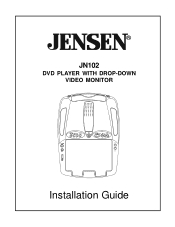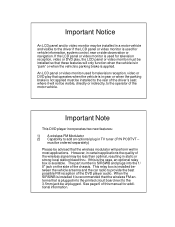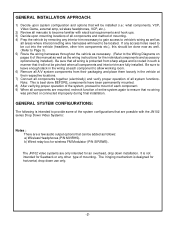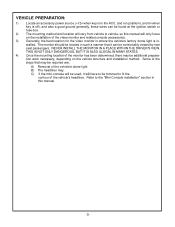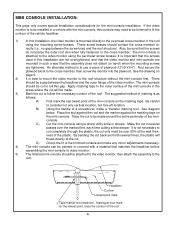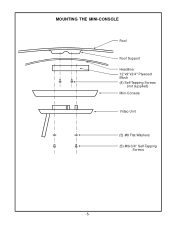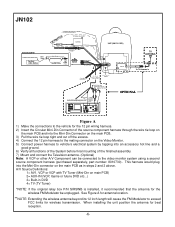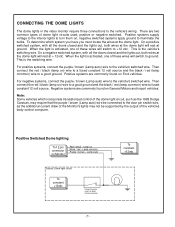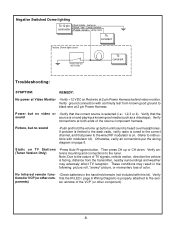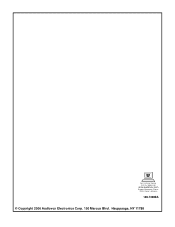Jensen JN102 - 10.2" LCD Overhead Monitor System Support and Manuals
Get Help and Manuals for this Jensen item

View All Support Options Below
Free Jensen JN102 manuals!
Problems with Jensen JN102?
Ask a Question
Free Jensen JN102 manuals!
Problems with Jensen JN102?
Ask a Question
Most Recent Jensen JN102 Questions
Player Will Not Turn On.
I've trued everything from turning car on, setting stereo to audio setting, don't know what else.
I've trued everything from turning car on, setting stereo to audio setting, don't know what else.
(Posted by makeupbyonelovelyerika 9 years ago)
How To Replace The Lcd Monitor
(Posted by ipr1974 12 years ago)
What Audiovox Module Is Compatible
Wondering if audiovox has a model compaible witht the jensen jn102 that would use the same power sou...
Wondering if audiovox has a model compaible witht the jensen jn102 that would use the same power sou...
(Posted by Anonymous-35251 12 years ago)
Player Just Stops Playing
we've had the player for about 5 years now. About a year or so ago we noticed that it would just sto...
we've had the player for about 5 years now. About a year or so ago we noticed that it would just sto...
(Posted by sujoe 14 years ago)
Popular Jensen JN102 Manual Pages
Jensen JN102 Reviews
We have not received any reviews for Jensen yet.