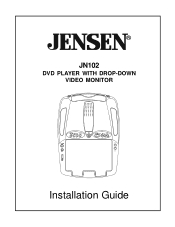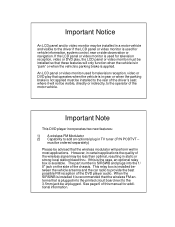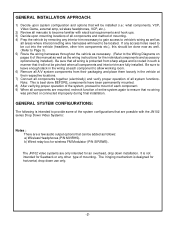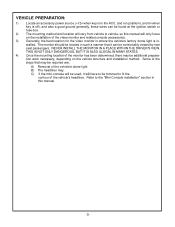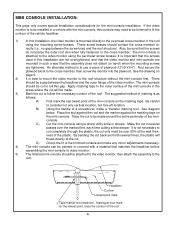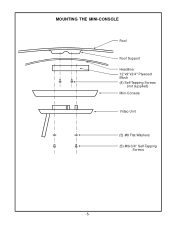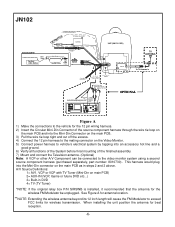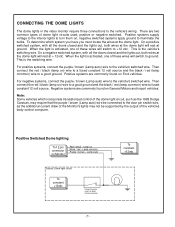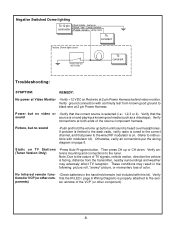Jensen JN102 Support Question
Find answers below for this question about Jensen JN102 - 10.2" LCD Overhead Monitor System.Need a Jensen JN102 manual? We have 1 online manual for this item!
Question posted by makeupbyonelovelyerika on December 8th, 2014
Player Will Not Turn On.
Current Answers
Answer #1: Posted by BusterDoogen on December 8th, 2014 10:45 AM
Verify +12 VDC on Red wire at 2 pin Power Harness behind video monitor.
Verify ground connection with continuity test from known good ground to
black wire at 2 pin Power Harness.
I hope this is helpful to you!
Please respond to my effort to provide you with the best possible solution by using the "Acceptable Solution" and/or the "Helpful" buttons when the answer has proven to be helpful. Please feel free to submit further info for your question, if a solution was not provided. I appreciate the opportunity to serve you!
Related Jensen JN102 Manual Pages
Similar Questions
hi I have a jenson uv 10 hooked it up and everything was good to go, a week later it quit working go...
I am trying to find a wiring harness for a jmv111 overhead monitor. Can you help me?
we've had the player for about 5 years now. About a year or so ago we noticed that it would just sto...