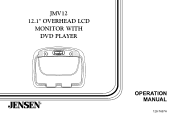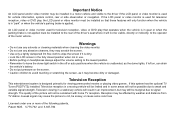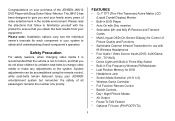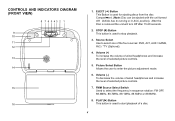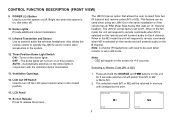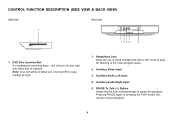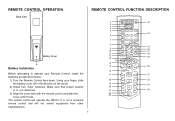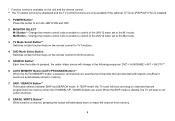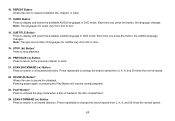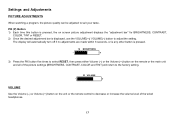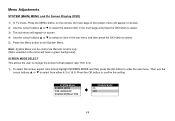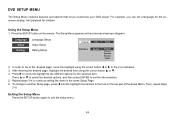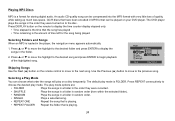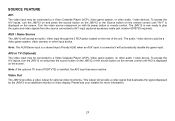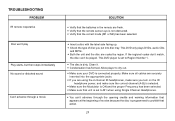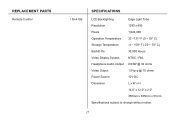Jensen JMV111 Support Question
Find answers below for this question about Jensen JMV111 - DVD Player With LCD Monitor.Need a Jensen JMV111 manual? We have 1 online manual for this item!
Question posted by kimbro88 on March 5th, 2011
Wiring Harness
I am trying to find a wiring harness for a jmv111 overhead monitor. Can you help me?
Current Answers
Related Jensen JMV111 Manual Pages
Similar Questions
I Get A Read Error Every Time I Insert A Dvd Into My Jensen Je3211 Dvd Player.
The DVD's work in other DVD players. I have cleaned the Jensen DVD players. Any suggestions?
The DVD's work in other DVD players. I have cleaned the Jensen DVD players. Any suggestions?
(Posted by lucillesikora 8 years ago)
Dvd Player
My dvd will not stay on the video it jumps off to a blue flashing screen
My dvd will not stay on the video it jumps off to a blue flashing screen
(Posted by opotts43 10 years ago)
How To Replace The Lcd Monitor
(Posted by ipr1974 12 years ago)
Bad Disc Displayed On Monitor
Car DVD player does not play disc's. Screen says bad disc. Any suggestions?
Car DVD player does not play disc's. Screen says bad disc. Any suggestions?
(Posted by coco3boys 12 years ago)
Hello I Would Like To Get The Manual For The Jenson Cd/dvd Player Vm9212n
(Posted by rrex110 12 years ago)