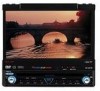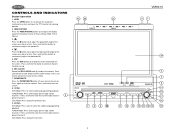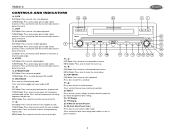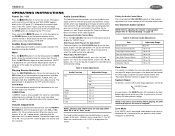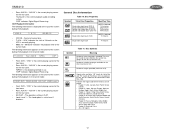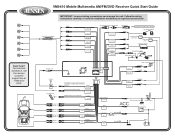Jensen VM9410 Support Question
Find answers below for this question about Jensen VM9410 - DVD Player With LCD Monitor.Need a Jensen VM9410 manual? We have 2 online manuals for this item!
Question posted by jackos on April 15th, 2013
Vm9410 Am/fm/dvd Multimedia Receiver
I have an am/fm/dvd multimedia receiver,model vm 9410 when you insert a disk /cd, it usually stick ,You can hear he mechcanisim inside as though the disk/cd is spinning inside and no soundcan you assist by telling me what is wrong or is their a service manual that can be viewed something seem to be broken off than you
Current Answers
Related Jensen VM9410 Manual Pages
Similar Questions
My Uv8020 Multimedia Receiver Is Not Working!
when the dvd is inserted., the display reads no disc. How do I repir this
when the dvd is inserted., the display reads no disc. How do I repir this
(Posted by Janicelewin60 8 years ago)
Lcd Monitor
how to assemble how assembly cable from the cd player to the cd monitor looks need a photo of how th...
how to assemble how assembly cable from the cd player to the cd monitor looks need a photo of how th...
(Posted by chickmagnet31525 10 years ago)
Jensen Multimedia Receiver M 9022 Password
I need the pasword for the jenson 9022 mm reciever.
I need the pasword for the jenson 9022 mm reciever.
(Posted by cwshaw2004 10 years ago)
My Stereo Wont Take Cd Or Dvd
(Posted by tmsdeleon 11 years ago)