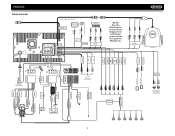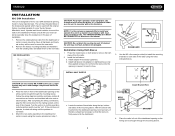Jensen VM9022 Support Question
Find answers below for this question about Jensen VM9022 - DVD Player With LCD Monitor.Need a Jensen VM9022 manual? We have 1 online manual for this item!
Question posted by cwshaw2004 on February 13th, 2014
Jensen Multimedia Receiver M 9022 Password
I need the pasword for the jenson 9022 mm reciever.
Current Answers
Related Jensen VM9022 Manual Pages
Similar Questions
How Do I Fix Myself Jensen Dvd Din Double Display With Control Volume Vm9022
I Have Dvd Din Double Vm9022 ,my Car Last 3 Month Ago Good Everything But Now Show Me My Control Vol...
I Have Dvd Din Double Vm9022 ,my Car Last 3 Month Ago Good Everything But Now Show Me My Control Vol...
(Posted by nilrahman6 5 years ago)
Password For My Jensen Vm9022
HI CAN YOU HELP ME ON MY JENSEN VM9022 Serial#07100015360900095230002240 it lock with password and I...
HI CAN YOU HELP ME ON MY JENSEN VM9022 Serial#07100015360900095230002240 it lock with password and I...
(Posted by WILLIANTOBAR88 5 years ago)
My Uv8020 Multimedia Receiver Is Not Working!
when the dvd is inserted., the display reads no disc. How do I repir this
when the dvd is inserted., the display reads no disc. How do I repir this
(Posted by Janicelewin60 8 years ago)
Lcd Monitor
how to assemble how assembly cable from the cd player to the cd monitor looks need a photo of how th...
how to assemble how assembly cable from the cd player to the cd monitor looks need a photo of how th...
(Posted by chickmagnet31525 10 years ago)
Vm9410 Am/fm/dvd Multimedia Receiver
I have an am/fm/dvd multimedia receiver,model vm 9410 when you insert a disk /cd, ...
I have an am/fm/dvd multimedia receiver,model vm 9410 when you insert a disk /cd, ...
(Posted by jackos 11 years ago)