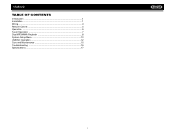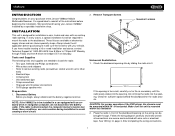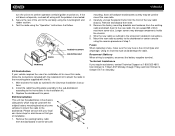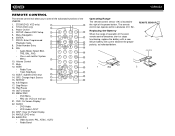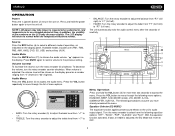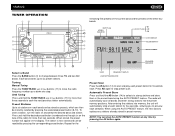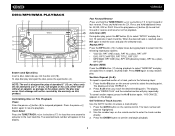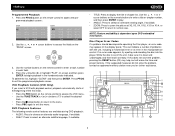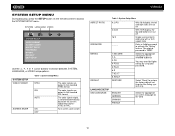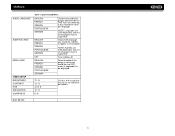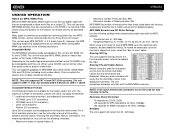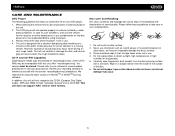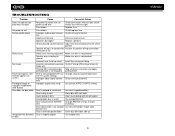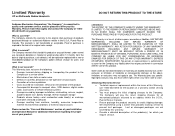Jensen VM8022 - DVD Player With LCD Support and Manuals
Get Help and Manuals for this Jensen item

View All Support Options Below
Free Jensen VM8022 manuals!
Problems with Jensen VM8022?
Ask a Question
Free Jensen VM8022 manuals!
Problems with Jensen VM8022?
Ask a Question
Most Recent Jensen VM8022 Questions
Vm8022
Hi i have a Jensen VM8022, i was wondering if they all came with a remote control. And if so where c...
Hi i have a Jensen VM8022, i was wondering if they all came with a remote control. And if so where c...
(Posted by bayhound 11 years ago)
Popular Jensen VM8022 Manual Pages
Jensen VM8022 Reviews
We have not received any reviews for Jensen yet.