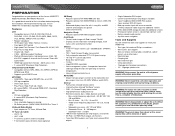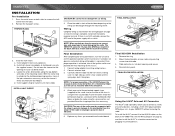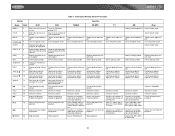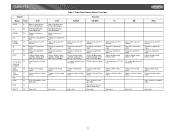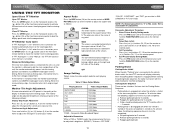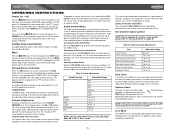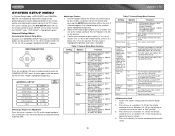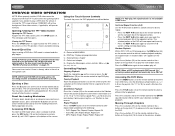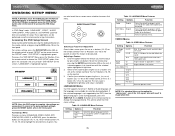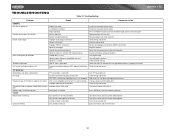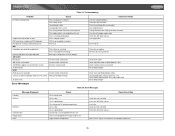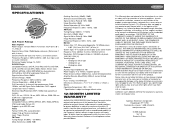Jensen VM9511TS Support Question
Find answers below for this question about Jensen VM9511TS - DVD Player With LCD Monitor.Need a Jensen VM9511TS manual? We have 1 online manual for this item!
Question posted by oompa on November 9th, 2011
I Have A In Dash Tv And I Cant Get The Screen To Light Up Its A Jenson Vm9511ts
the touch sreen still works but it has no pic what so ever
Current Answers
Related Jensen VM9511TS Manual Pages
Similar Questions
Need Help With Uv8 Phase Linear Dvd Player
can you tell me y my uv8 phase linear cd/DVD player won't read DVDs? When I put in a brand new DVD i...
can you tell me y my uv8 phase linear cd/DVD player won't read DVDs? When I put in a brand new DVD i...
(Posted by roarktia 10 years ago)
Tft Screen Doesnt Come On,just The Lights On Control Panel(jenson 8020 Dvd)
(Posted by nater 12 years ago)
The Screen On My Dvd Player Is Frozen.
(Posted by dking41777 13 years ago)
Can I Replace The Screen Only For This Dvd Player?
My screen is jumping and flickering constantly. Can I replace the screen only?
My screen is jumping and flickering constantly. Can I replace the screen only?
(Posted by svkamdar 13 years ago)