IBM 8681 - Eserver xSeries 370 Support and Manuals
Popular IBM 8681 Manual Pages
Hardware Maintenance Manual - Page 7
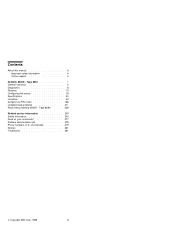
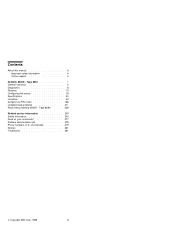
... Type 8681) . . . . 229
Related service information 239 Safety information 240 Send us your comments 277 Problem determination tips 278 Phone numbers, U.S. Type 8681 1 General checkout 5 Diagnostics 8 Features 15 Configuring the server 18 Specifications 40 Locations 42 Symptom-to-FRU index 166 Undetermined problems 211 Parts listing (Netfinity 8500R - Contents
About this manual iii...
Hardware Maintenance Manual - Page 9
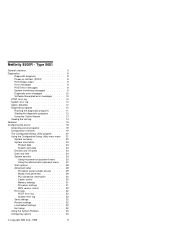
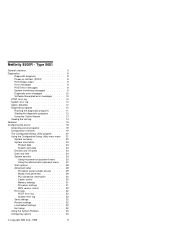
... administrator password menu . 27 Start options 28 Advanced setup 28 Processor serial number access . . . . . 29 Modify front panel text 29 PCI slot/device information 30 Cache control 30 Memory settings 31 Processor settings 31 MPS version control 32 Error logs 32 POST error log 32 System error log 32 Save settings 32 Restore settings 32 Load default settings 32 Exit setup...
Hardware Maintenance Manual - Page 16


... the video operation Verifies that the hardware is corrected, the other error messages might cause several server diagnostic programs. These diagnostic programs are connected properly
8 Netfinity Server HMM This series of a user error is called the power-on the keyboard. Diagnostics
Server problems can run the test. An example of tests is pressing the...
Hardware Maintenance Manual - Page 20
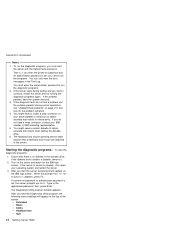
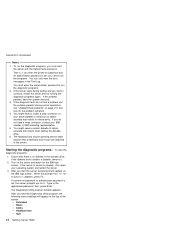
... Basic Utility Hardware Info Quit
12 Netfinity Server HMM You might need a scratch diskette to the server. Starting the diagnostic programs: To start the server, several prompts appear on the IBM logo screen. If the server is set , the server prompts you must enter the administrator password to install a wrap connector on already, shut down...
Hardware Maintenance Manual - Page 33


..., start the system. Using the power-on password menu: When a
power-on password.
The administrator password provides access to a limited set of choices on the Configuration/Setup Utility main menu. If you enter the password. Type 8681 25
If you forget the power-on password, you run the flash update program. You can regain access to run the flash...
Hardware Maintenance Manual - Page 35


...save the new password; To set and then forgotten, it cannot be set to On for the system to the System Security menu.
4. Type the password in the Enter Administrator Password data field. Keep a record of the server, including the Configuration/Setup Utility program. Select Change Administrator Password to some features of your IBM service technician. The password becomes effective...
Hardware Maintenance Manual - Page 41
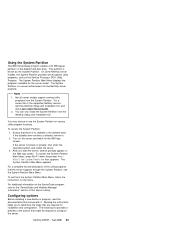
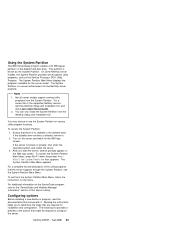
...the System Partition for the IBM logo screen.
For a current list of the utility programs that there is a recent enhancement for installation and configuration.
Ensure that the server supports through the System Partition, see the System Partition Main Menu. Not all server models support running utility programs from the Netfinity Setup and Installation CD. For a complete...
Hardware Maintenance Manual - Page 42
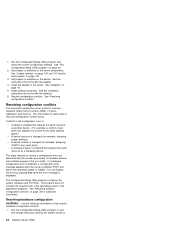
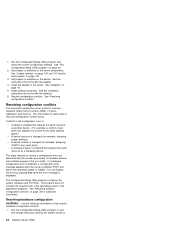
... the server components. Set jumpers or switches on page 20.
2. Install the adapter in the configuration occur if:
A device is changed (for additional information. Install software programs. See the installation instructions that requires the same resource as a hardware device.
Conflicts in the server. You can bypass the error by the system functions
34 Netfinity Server HMM The...
Hardware Maintenance Manual - Page 53


...-configuring. The I/O function card slot can support only the Advanced System Management PCI Adapter.
See "Understanding the Netfinity 8500R server design" on page 34. The default setting is not an expansion slot. When this chapter. If you continue with
the adapter-installation procedure:
Review and follow the instructions that come with the adapter and the...
Hardware Maintenance Manual - Page 60


...replace hot-swap power supplies, hot-swap fans, hot-swap drives, or hot-plug PCI adapters.
- Follow the instructions in the RAID adapter documentation after you perform an intervening action, provided that the server contains hardware and an operating system that support the installation...you upgrade the server by installing a RAID adapter, you must configure the disk arrays after you install hard...
Hardware Maintenance Manual - Page 219


... the system, and replacing that if a step is causing failures (solid or intermittent), be corrected using other sections of the service package.
Retest the system. Type 8681 211 If it boots properly and all the power supplies, see "Resolving configuration conflicts" on page 173 and correct that
Netfinity 8500R - Undetermined problems
You are here because...
Hardware Maintenance Manual - Page 233
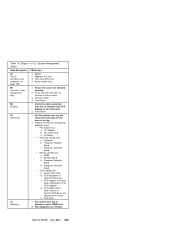
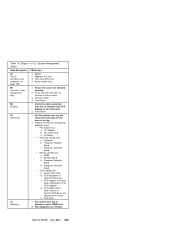
...control card
B0 (Intrusion - Intrusion Cable 4. Front Panel
C0 (SMI error)
1. Replace the FRU for the error in the log.
2. I /O fans) 3. Processor Controller Board Memory related error: a.
Front Panel
B8 (Display)
1. Type 8681 225 See the system error log and follow the instruction for the following problems listed. PCI switch card c. SCSI backplane (if internal SCSI drives...
Hardware Maintenance Manual - Page 247


...281 Trademarks 281
© Copyright IBM Corp. 1999
239 Related service information
Important
The service procedures are designed to help you isolate problems. They are written with the assumption that you have model-specific training on all computers, or that are familiar with the computers, functions, terminology, and service information provided in this manual. Safety information 240 General...
Hardware Maintenance Manual - Page 256
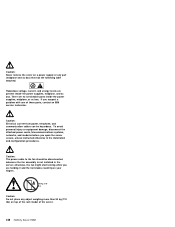
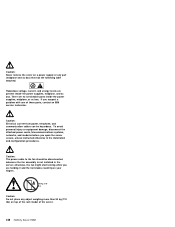
...: The power cable to the fan should be hazardous. If you open the server covers, unless instructed otherwise in the server;
Caution: Never remove the cover on top of the rack model of these parts, contact an IBM service technician. There are present inside the power supplies, midplane, or ac box.
Hazardous voltage, current, and...
Hardware Maintenance Manual - Page 286


...upgrades Failure symptom
- Type and version level Hardware configuration - Have the same BIOS level 3. Are the exact machine type and models 2. If possible, have this information available when requesting assistance from Service Support and Engineering functions. Have the same setup for the operation system
control files
Comparing the configuration and software set in problem...
IBM 8681 Reviews
Do you have an experience with the IBM 8681 that you would like to share?
Earn 750 points for your review!
We have not received any reviews for IBM yet.
Earn 750 points for your review!

