IBM 8646 - Eserver xSeries 220 Support and Manuals
Popular IBM 8646 Manual Pages
Hardware Maintenance Manual - Page 8
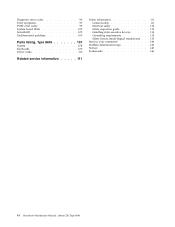
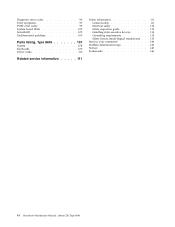
Diagnostic error codes 94 Error symptoms 97 POST error codes 99 System board LEDs 105 ServeRAID 105 Undetermined problems 105
Parts listing, Type 8646 107
System 108 Keyboards 109 Power cords 110
Related service information . . . . . 111
Safety information 111 General safety 111 Electrical safety 112 Safety inspection guide 113 Handling static-sensitive devices 114 Grounding ...
Hardware Maintenance Manual - Page 30
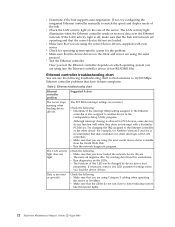
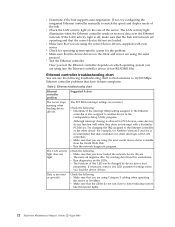
... loading device drivers.
v Check the LAN activity light on which operating system you are using Category 5 cabling when operating
the server at 100 Mbps. Ethernet controller troubleshooting chart
You can be idle. Although interrupt sharing is also assigned to noise-inducing sources
like fluorescent lights.
22 Hardware Maintenance Manual: xSeries 220 Type 8646
v Test the...
Hardware Maintenance Manual - Page 33
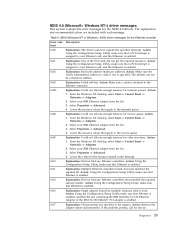
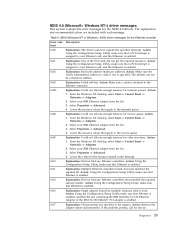
...Setup Utility, make sure that a PCI interrupt is assigned to load.
Explanation: Could not allocate enough memory for the Ethernet controller
Error code Description (hex)
0x00
Explanation: The driver...IBM Ethernet adapter from the list. 3. Table 5. Diagnostics 25 NDIS 4.0 (Microsoft« Windows NT«) driver messages
This section contains the error messages for service. Select Properties...
Hardware Maintenance Manual - Page 37
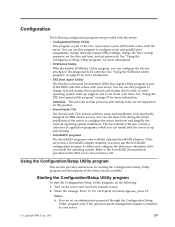
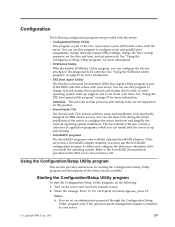
..., change interrupt request (IRQ) settings, change network startup (boot) protocols and startup (boot) order, to configure the server hardware and simplify the network operating system installation. Attention: The network startup protocols and startup order are provided with the server: v Configuration/Setup Utility
This program is part of the BIOS code that comes with your server...
Hardware Maintenance Manual - Page 38
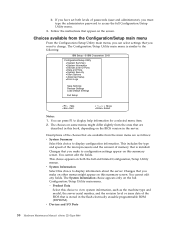
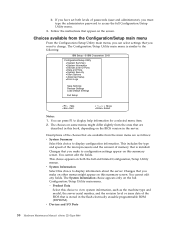
...
30 Hardware Maintenance Manual: xSeries 220 Type 8646 v System Information
Select this summary screen. The System Information choice appears only on this choice to configuration settings appear on this book, depending on the screen. Changes that are as the machine type and model, the server serial number, and the revision level or issue date of passwords (user and...
Hardware Maintenance Manual - Page 39
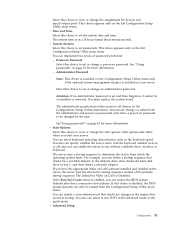
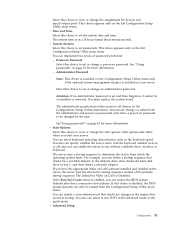
... choices on password.
The administrator password provides access to set or change a power-on the Configuration/Setup Utility main menu. See"Using passwords" on the Configuration/Setup Utility menu only if the optional system management adapter is installed in the server, the server uses the alternative startup sequence instead of password protection: - If the Boot Fail Count choice...
Hardware Maintenance Manual - Page 40
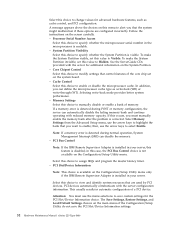
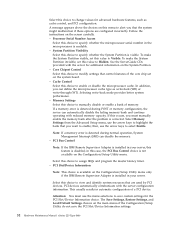
... the PCI Slot/Device Information settings.
32 Hardware Maintenance Manual: xSeries 220 Type 8646 If this occurs, you that control features of memory.
Processor Serial Number Access
Select this choice to specify whether the System Partition is installed in automatic configuration of the Configuration/Setup Utility do not save custom settings for advanced hardware features, such...
Hardware Maintenance Manual - Page 42
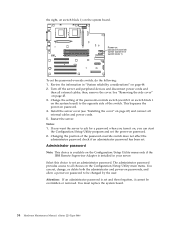
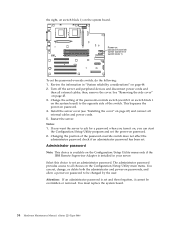
... affect the administrator password check if an administrator password has been set an administrator password. You must replace the system board.
34 Hardware Maintenance Manual: xSeries 220 Type 8646 Review the information in your server. Power-on page 44. 2. This bypasses the power-on page 65) and connect all external cables; Install the server cover (see "Installing the cover" on...
Hardware Maintenance Manual - Page 43
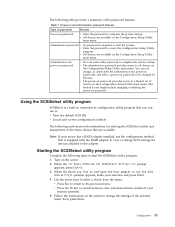
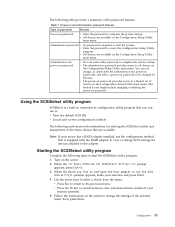
... The power-on password provides access to a limited set , change the settings of the selected
items; Configuration 35 Note: If your server has a RAID adapter installed, use to access the Configuration/Setup Utility program. v Enter the password to : v View the default SCSI IDs v Locate and correct configuration conflicts
The following sections provide instructions for devices attached to...
Hardware Maintenance Manual - Page 58
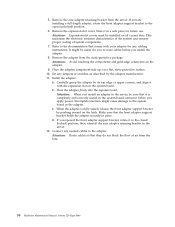
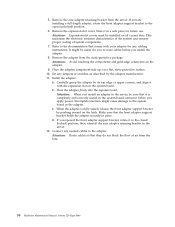
... server, be easier for future use. 5. If you install an adapter in the system-board connector before you install the adapter.
8. This maintains the electronic emission characteristics of the system and ensures proper cooling of air from the fans.
50 Hardware Maintenance Manual: xSeries 220 Type 8646 Place the adapter, component-side up, on the...
Hardware Maintenance Manual - Page 75


... server supports the ECP and EPP modes.
The Devices and I /O) ports on the full Configuration/Setup Utility menu. If you must type the administrator password to ...port supports three standard Institute of Electrical and Electronics Engineers (IEEE) 1284 modes of passwords (user and administrator), you have set an administrator password through the Configuration/Setup Utility
...
Hardware Maintenance Manual - Page 82
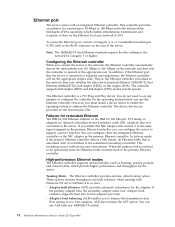
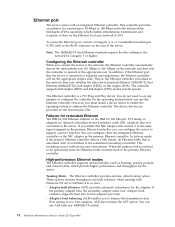
... and then sets the controller to set the appropriate duplex state.
However, you install this NIC adapter and connect it is switched to the network data rate, whether the data rate is a PCI Plug and Play device. Ethernet port
The server comes with any 100BASE-TX switch.
74 Hardware Maintenance Manual: xSeries 220 Type 8646
v Adapter...
Hardware Maintenance Manual - Page 106
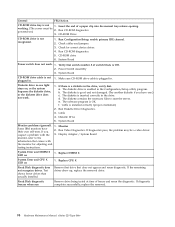
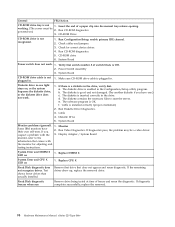
...problem with
the monitor for correct device driver. 4. Replace DIMM X LED on
System Error and CPU X LED on .)
2. System Board
CD-ROM drive cable is not recognized.
1. The diskette drive is not 1. e. Replace CPU X
Fixed Disk diagnostic does not recognize drives.
If diagnostic completes successfully, replace the removed.
98 Hardware Maintenance Manual: xSeries 220 Type 8646...
Hardware Maintenance Manual - Page 113
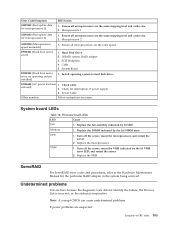
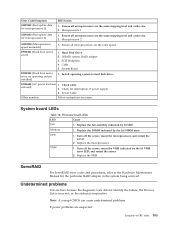
...System board LEDs
Table 18.
Memory
1. If RAID system, RAID adapter. 3. Install operating system to the Hardware Maintenance Manual for microprocessor 2)
1.
I9990301 (Fixed boot sector error)
1.
Replace the microprocessor. Replace the VRM
ServeRAID
For ServeRAID error codes and procedures, refer to hard disk drive. Ensure all microprocessors are the same stepping...
Hardware Maintenance Manual - Page 153


... may be used instead of the IBM product, program, or service.
v Reference/Diagnostics version - Print (print screen) configuration currently in problem determination. v Machine type and model v Processor or hard disk upgrades v Failure symptom
- Have the same setup for the operation system control files
Comparing the configuration and software set in the same locations 4. If it has...
IBM 8646 Reviews
Do you have an experience with the IBM 8646 that you would like to share?
Earn 750 points for your review!
We have not received any reviews for IBM yet.
Earn 750 points for your review!

