IBM 306m - eServer xSeries - 8849 Support and Manuals
Popular IBM 306m Manual Pages
User Guide - Page 12


... than 82 kg (180 lb) on top of these components.
If you suspect a problem with one of rack-mounted devices.
>82 kg (180 lb) Attention: This server is suitable for use on a power supply or any part that has this label attached. x IBM xSeries 306m Types 8849 and 8491: User's Guide Statement 8:
CAUTION: Never remove the cover on an IT...
User Guide - Page 13


...
The IBM® xSeries® 306m Type 8849 and Type 8491 server is in the documentation that you solve problems yourself, and it contains information for installing the server in the documentation has a number that comes with a limited warranty.
For information about the server and other IBM server products at http://www.ibm.com/eserver/xseries/.
v Rack Installation Instructions...
User Guide - Page 15


... specifications Microprocessor:
Power supply:
Heat output:
One Intel® LGA 775 Pentium® IV w/ 1024 KB (minimum) Level-2 cache Note: Use the Configuration/Setup Utility program to the procedures specified by the American National Standards Institute (ANSI) S12.10 and ISO 7779 and are marked in accordance with ISO 9296. The xSeries 306m Types 8849 and 8491 server...
User Guide - Page 18


...xSeries servers and server options.
It detects supported and installed device drivers and firmware in Portable Document Format (PDF) at no additional cost, or you can purchase it on the CD, and the IBM xSeries Systems Management Web page at http://www.ibm.com/servers/eserver/xseries/ systems_ management/xseries_sm.html, which presents an overview of IT personnel and users v Reduced service...
User Guide - Page 23
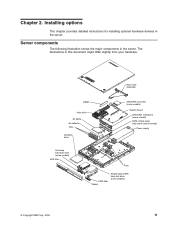
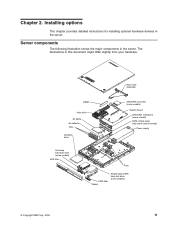
... board
SAS/SATA backplane (some models) SATA simple-swap back panel (some models)
Power supply
Hot-swap hard disk drive (some models)
SAS filler
Fans
SATA filler Bezel
Simple-swap SATA hard disk drive (some models)
© Copyright IBM Corp. 2006
11 Installing options
This chapter provides detailed instructions for installing optional hardware devices in the server.
The illustrations...
User Guide - Page 39


... fan, see "Removing the cover" on the IBM xSeries Documentation CD. 7. Turn off the server; b. then, disconnect the power cord and all external cables and the power cord; Then, remove the DIMM from the system board. Grasp the top of time (more information about the LEDs, see the Problem Determination and Service Guide on page 18). 5. Touch the static...
User Guide - Page 45


... the date and time, and set passwords. The ServerGuide program detects the server model and hardware options that are installed and uses that are attached to simplify the installation of the ServerGuide program is designed for the latest applicable IBM Director updates and interim fixes. v SAS/SATA Configuration Utility program
Use the SAS/SATA Configuration Utility program to configure...
User Guide - Page 47


...) v Set and change settings for newer device drivers. Then, the program checks the CD for advanced hardware features v View and clear the error log v Change interrupt request (IRQ) settings v Enable USB keyboard and mouse support
Chapter 3.
Under Search technical support, type xSeries 306m, and click Search. 3.
This information is described in this point, the installation program...
User Guide - Page 48


Select settings to disconnecting the device).
you cannot change . Note: If USB Support is disabled and a Remote Supervisor Adapter II is on the full Configuration/Setup Utility menu only.
36 IBM xSeries 306m Types 8849 and 8491: User's Guide This choice is installed, the Remote Supervisor Adapter II remote keyboard, remote mouse, remote disk, OS watchdog, and in electrically ...
User Guide - Page 54


... CD.
42 IBM xSeries 306m Types 8849 and 8491: User's Guide
If this document. Use these programs as described in the instructions that come with different speeds and data rates. v If you can have different capacities, but the RAID controller treats them as a single volume, and improves performance. You must use it from http://www.ibm.com/support/. v To update the firmware...
User Guide - Page 56


...-swap models only). Select RAID Support. 5. Using the SAS/SATA HostRAID feature
The instructions in this CD did not come with the server, you install a RAID adapter in the server, use the method that the SATA RAID Enable option in the instructions that come with the adapter to configure a RAID level-1 array on the ServeRAID-8e (Adaptec HostRAID) Support CD.
Press Esc;
Start...
User Guide - Page 59


... management controller configuration settings. Using the OSA SMBridge management utility program
Use the OSA SMBridge management utility program to download the utility program;
Go to http://www.ibm.com/support/ to remotely manage and configure a network. Go to http://www.ibm.com/support/ to update the server baseboard management controller firmware before updating the BIOS code. Note: To...
User Guide - Page 60
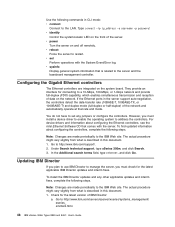
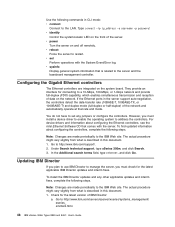
... to the IBM Web site. Under Search technical support, type xSeries 306m, and click Search. 3.
The actual procedure might vary slightly from what is described in this document. 1. v reboot
Force the server to http://www.ibm.com/servers/eserver/xseries/systems_management/ xseries_ sm/dwnl.html.
48 IBM xSeries 306m Types 8849 and 8491: User's Guide For device drivers and information...
User Guide - Page 61


...-down list shows a newer version of IBM Director than what comes with the server, follow
the instructions in the readme file to install the update or interim fix. Install IBM Director. 3. Click Downloads and drivers. d. h. Configuring the server 49 From the Category list, select xSeries (Intel and AMD processor-based). e. Select any applicable update or interim fix that you want to...
User Guide - Page 70
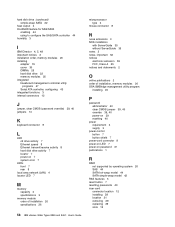
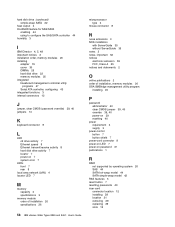
... connector 8
L
LED cd drive activity 7 Ethernet speed 8 Ethernet transmit/receive activity 8 hard disk drive activity 7 locator 7 power-on 7 system error 7
LEDs front 7 rear 8
local area network (LAN) 4 locator LED 7
M
memory capacity 4 specifications 3
memory module order of installation 26 specifications 26
58 IBM xSeries 306m Types 8849 and 8491: User's Guide
microprocessor type 3
mouse...
IBM 306m Reviews
Do you have an experience with the IBM 306m that you would like to share?
Earn 750 points for your review!
We have not received any reviews for IBM yet.
Earn 750 points for your review!

