IBM 206m - eServer xSeries - 8485 Support and Manuals
IBM 206m Videos
Popular IBM 206m Manual Pages
User Guide - Page 13
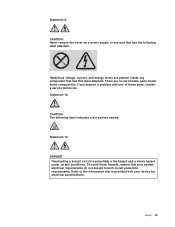
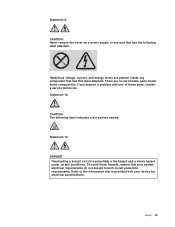
...specifications.
Safety xi Statement 8:
CAUTION: Never remove the cover on a power supply or any component that is potentially a fire hazard and a shock hazard under certain conditions. There are present inside these parts, contact a service... are no serviceable parts inside any part that has the following label indicates a hot surface nearby. If you suspect a problem with your ...
User Guide - Page 21
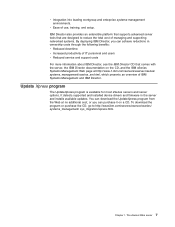
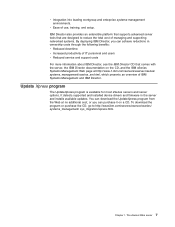
Chapter 1. The xSeries 206m server 7 Update Xpress program
The UpdateXpress program is available for most xSeries servers and server options. It detects supported and installed device drivers and firmware in ownership costs through the following benefits: v Reduced downtime v Increased productivity of managing and supporting networked systems. By deploying IBM Director, you can purchase ...
User Guide - Page 49
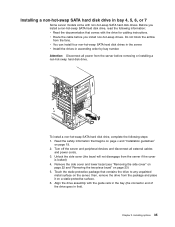
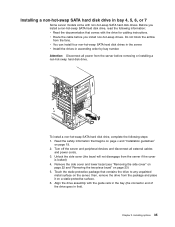
... server models come with the guide rails in the bay (the connector end of the drive goes in first). v You can install four non-hot-swap SATA hard disk drives in ascending order by bay number. Do not block the airflow
from the server if the cover
is locked). 4. Attention: Disconnect all external cables
and power...
User Guide - Page 55


... type of power supply that the server supports and other information that you must be replaced by server model. If the server contains a non-hot-swap power supply that requires replacement, the power supply must consider when installing a power supply: v The type and number of these components. Hazardous voltage, current, and energy levels are no serviceable parts inside any part that has...
User Guide - Page 66
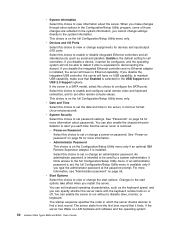
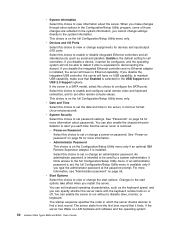
...
Select this choice to the full Configuration/Setup Utility menu. See "Power-on password" on or off. For more information, see "Administrator password" on the Configuration/Setup Utility menu only if an optional IBM Remote Supervisor Adapter II is installed. The server starts from the first boot record that it limits access to set password settings. v Date and Time
Select this choice...
User Guide - Page 69
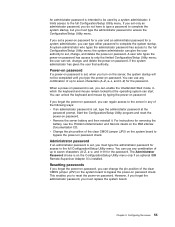
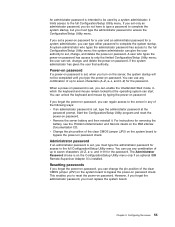
... a-z, and 0-9) for removing the battery, see the Problem Determination and Service Guide on password.
Configuring the server 55 the system administrator can start. it . You can use any combination of up to the full Configuration/Setup Utility menu; For instructions for the password. You can use any combination of up to set , when you must type the administrator...
User Guide - Page 70


... updated device drivers for most
adapters and devices v Provides diskette-free installation for supported Windows operating systems v Includes an online readme file with links to tips for your hardware and operating
system installation
56 xSeries 206m Types 8485 and 8490: User's Guide This will overwrite the existing preload. 2. The ServerGuide program requires a supported IBM server with...
User Guide - Page 71


... drive controllers, and network adapters. v View the overview to complete the installation. At this document.
This will need to use the CD to the operating-system installation program. 3. After you to complete the following steps to download the latest operating-system installation instructions from what is stored and then passed to configure any supported IBM server model.
User Guide - Page 72
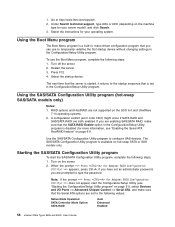
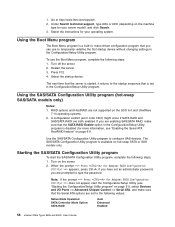
... program to http://www.ibm.com/support/. 2. Select the instructions for your server model), and click Search. 3. Restart the server. 3.
Turn off the server. 2.
A configuration conflict (error code 1801) might occur if SATA RAID and SAS/SATA RAID are prompted to temporarily redefine the first startup device without changing settings in the Configuration/Setup Utility program is...
User Guide - Page 75


..., make sure that the RAID Support option in this CD did not come with the server, you install a different type of the BIOS code. Scroll down and select SATA RAID Enable. 6. then, select Yes to Enhanced. 5. Chapter 3. Note: To add RAID functionality to type the password. 3. Enabling the Serial ATA HostRAID feature
Important: A configuration conflict (error code 1801) might occur if...
User Guide - Page 80
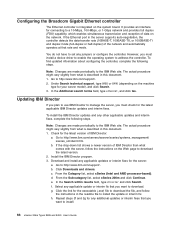
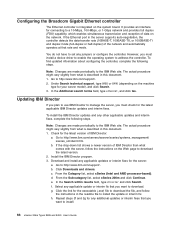
... half-duplex) of IBM Director than what comes with the server, follow
the instructions in the readme file to install.
66 xSeries 206m Types 8485 and 8490: User's Guide
However, you want to install the update or interim fix. In the Additional search terms field, type ethernet, and click Go. Note: Changes are made periodically to download the file, and...
User Guide - Page 86


...-BMC 4, 53, 65 reliability, availability, and serviceability 5 SATA RAID, enabling 61 server 3, 4 ServerGuide 56
filler panel hard disk drive bay 13, 32 removable-media drive bay 13, 29 removing 29 SAS 13 SATA 13
firmware, update 7
H
handling static-sensitive devices 21 hard disk drive
activity LED 8, 9 hot-swap 32 installing 28 non-hot-swap 35 order...
User Guide - Page 87
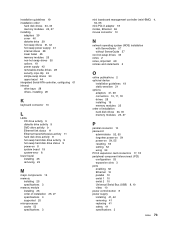
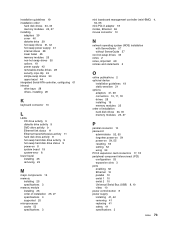
... 54, 55 resetting 55 setting 52 using 54 PCI-X expansion card connectors 17, 18 peripheral component interconnect (PCI) configuration 53 expansion slots 3 ports enabling 52 Ethernet 10 parallel 10 serial 1 10 serial 2 10 Universal Serial Bus (USB) 8, 10 video 10 power control-button 8 power supply installing 41, 42 removing 41 replacing 41 safety 41 specifications 3
Index 73
User Guide - Page 89
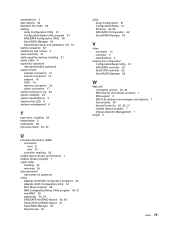
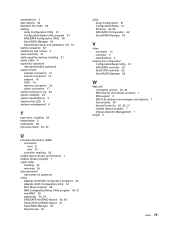
...piece bezel 23, 44
U
Universal Serial Bus (USB) connectors front 8 rear 10 controller, enabling 52
update device drivers and firmware 7 Update Xpress program 7 upper bezel
installing 44 removing 24 user password See power-on password using Adaptec HostRAID configuration programs 60 Adaptec RAID Configuration Utility 61 Boot Menu program 58 IBM Configuration/Setup Utility program 49, 51 mini-BMC 65...
IBM 206m Reviews
Do you have an experience with the IBM 206m that you would like to share?
Earn 750 points for your review!
We have not received any reviews for IBM yet.
Earn 750 points for your review!



