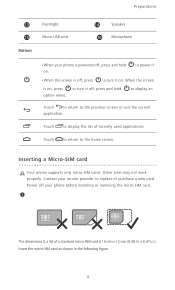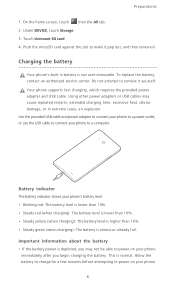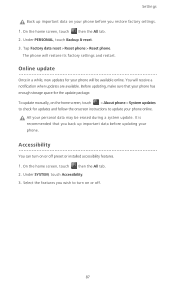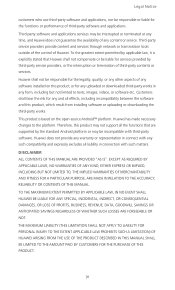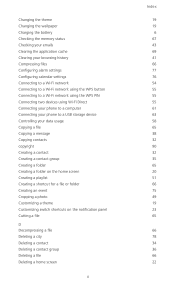Huawei Ascend Mate Support and Manuals
Get Help and Manuals for this Huawei item

View All Support Options Below
Free Huawei Ascend Mate manuals!
Problems with Huawei Ascend Mate?
Ask a Question
Free Huawei Ascend Mate manuals!
Problems with Huawei Ascend Mate?
Ask a Question
Most Recent Huawei Ascend Mate Questions
Cannot Connect My Wi Fi Service To Home Huawei M365c
(Posted by renap 9 years ago)
Fix Frozen Phone?
i was trying get a video on facebook, and when i clicked play the phone locked up and i cant get it ...
i was trying get a video on facebook, and when i clicked play the phone locked up and i cant get it ...
(Posted by altonaray 9 years ago)
Hi,,,,i Am So Stressed Ou,i Am Getting Calls N Unknown Appears On My Phn..how To
how to block unknown callers on huawei ascend mate?
how to block unknown callers on huawei ascend mate?
(Posted by priyabarn 9 years ago)
My Ascend Mate Won't Switch On Or Charge.
My ascend mate won't switch on or charge. I did not drop it or expose it to moisture.
My ascend mate won't switch on or charge. I did not drop it or expose it to moisture.
(Posted by camillesypil 9 years ago)
How To Deplete Cookies
(Posted by jblocker46 10 years ago)
Huawei Ascend Mate Videos
Popular Huawei Ascend Mate Manual Pages
Huawei Ascend Mate Reviews
We have not received any reviews for Huawei yet.