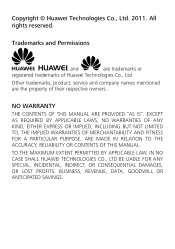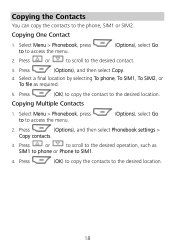Huawei G6620 Support and Manuals
Get Help and Manuals for this Huawei item

View All Support Options Below
Free Huawei G6620 manuals!
Problems with Huawei G6620?
Ask a Question
Free Huawei G6620 manuals!
Problems with Huawei G6620?
Ask a Question
Most Recent Huawei G6620 Questions
Headphone Icon On Top Of Phone Can't Hear When I Answer Phone With Earphones Bee
there is a headphone icon symbol on top of my phone when people ring me I can't hear then unless my ...
there is a headphone icon symbol on top of my phone when people ring me I can't hear then unless my ...
(Posted by Kirstiemcveigh08 8 years ago)
The Home Button,back Buttons And The Other Are Not Producing Any Light
(Posted by martomcdemoshmm 8 years ago)
How Do I Set Phone,g6620 For Use In Multi-media Service?
(Posted by cwleopard59 9 years ago)
Can Whatsapp Be Downloaded On The Huawei G6620
(Posted by aliciaharrison 9 years ago)
How Do I Get The Data Settings For My Huawei G6603 On T-mobile
(Posted by danmajkel 9 years ago)
Huawei G6620 Videos
Popular Huawei G6620 Manual Pages
Huawei G6620 Reviews
We have not received any reviews for Huawei yet.