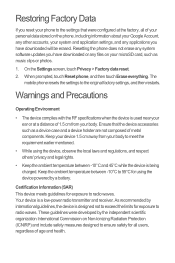Huawei Sonic Support and Manuals
Get Help and Manuals for this Huawei item

View All Support Options Below
Free Huawei Sonic manuals!
Problems with Huawei Sonic?
Ask a Question
Free Huawei Sonic manuals!
Problems with Huawei Sonic?
Ask a Question
Most Recent Huawei Sonic Questions
How Do You Turn The Sound Off While Taking A Picture On A Huawei U8650 Sonic
(Posted by vicforiasmart12345 9 years ago)
See Mobile On Monitor
when conect it to pc by usb cable, how can see the contenent of mobil on pc monitor?
when conect it to pc by usb cable, how can see the contenent of mobil on pc monitor?
(Posted by bahram300 9 years ago)
I Have The Same Problem But With My Ascend G6 And Please Need Help To Fix This.
(Posted by nmluiters 9 years ago)
Huawei Glory H868c- Turning On And Off
My phone keeps turning itself on and off. Even trying to charge it keeps going on and off. How can I...
My phone keeps turning itself on and off. Even trying to charge it keeps going on and off. How can I...
(Posted by phalangiegurl34 9 years ago)
I Forgot My Huawei Password, I Want New Password.
(Posted by kpindustries2014 9 years ago)
Huawei Sonic Videos
Popular Huawei Sonic Manual Pages
Huawei Sonic Reviews
 Huawei has a rating of 3.00 based upon 1 review.
Get much more information including the actual reviews and ratings that combined to make up the overall score listed above. Our reviewers
have graded the Huawei Sonic based upon the following criteria:
Huawei has a rating of 3.00 based upon 1 review.
Get much more information including the actual reviews and ratings that combined to make up the overall score listed above. Our reviewers
have graded the Huawei Sonic based upon the following criteria:
- Durability [1 rating]
- Cost Effective [0 ratings]
- Quality [1 rating]
- Operate as Advertised [1 rating]
- Customer Service [1 rating]