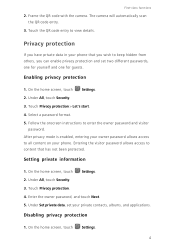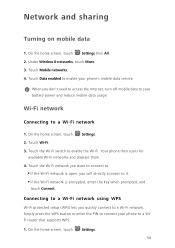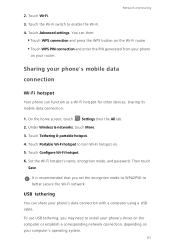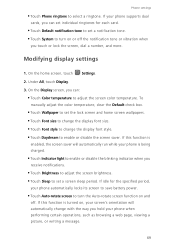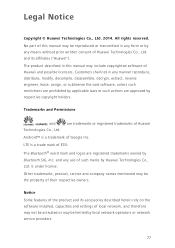Huawei Ascend G7 Support and Manuals
Get Help and Manuals for this Huawei item

View All Support Options Below
Free Huawei Ascend G7 manuals!
Problems with Huawei Ascend G7?
Ask a Question
Free Huawei Ascend G7 manuals!
Problems with Huawei Ascend G7?
Ask a Question
Most Recent Huawei Ascend G7 Questions
How To Set Number Of Rings On Ascend G7 Before It Diverts To Voicemail
(Posted by quintusfourie 9 years ago)
Huawei Ascend G7 Videos
Popular Huawei Ascend G7 Manual Pages
Huawei Ascend G7 Reviews
We have not received any reviews for Huawei yet.