Huawei Honor6 Support and Manuals
Get Help and Manuals for this Huawei item
This item is in your list!

View All Support Options Below
Free Huawei Honor6 manuals!
Problems with Huawei Honor6?
Ask a Question
Free Huawei Honor6 manuals!
Problems with Huawei Honor6?
Ask a Question
Popular Huawei Honor6 Manual Pages
Quick Start Guide - Page 2
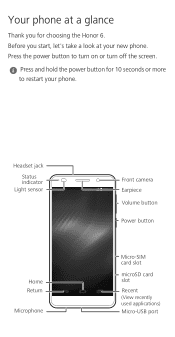
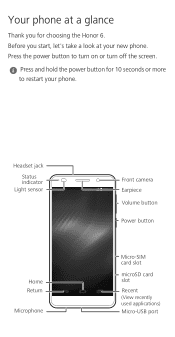
... phone. Before you for 10 seconds or more to turn on or turn off the screen. Press and hold the power button for choosing the Honor 6. Press the power button to restart your new phone.
Quick Start Guide - Page 3
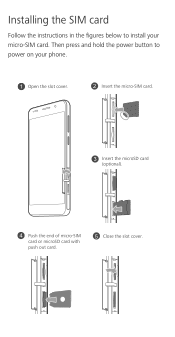
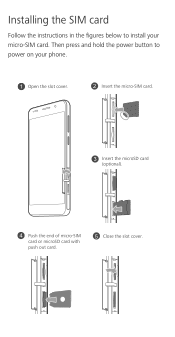
Installing the SIM card
Follow the instructions in the figures below to power on your micro-SIM card. Then press and hold the power button to install your phone.
1 Open the slot cover.
2 Insert the micro-SIM card.
3 Insert the microSD card (optional).
4 Push the end of micro-SIM card or microSD card with
push out card.
5 Close the slot cover.
Quick Start Guide - Page 4
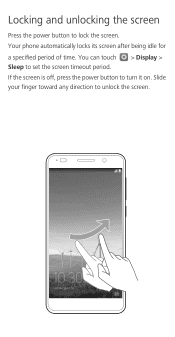
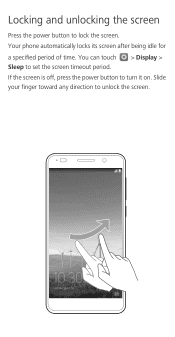
Slide your finger toward any direction to lock the screen. Locking and unlocking the screen
Press the power button to unlock the screen. Your phone automatically locks its screen after being idle for
a specified period of time. You can touch Sleep to set the screen timeout period.
> Display >
If the screen is off, press the power button to turn it on.
Quick Start Guide - Page 7
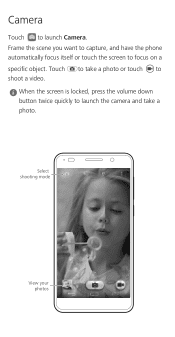
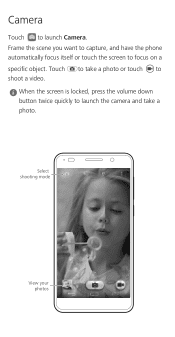
Camera
Touch to focus on a specific object. Select shooting mode
View your photos Frame the scene you want to capture, and have the phone automatically focus itself or touch the screen to launch Camera.
Touch to shoot a video. When the screen is locked, press the volume down button twice quickly to launch the camera and take a photo or touch to take a photo.
Quick Start Guide - Page 8
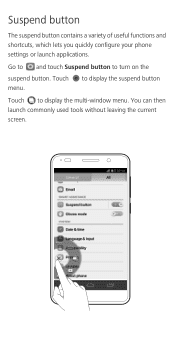
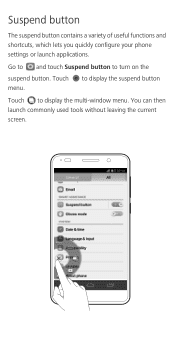
You can then launch commonly used tools without leaving the current screen. Suspend button
The suspend button contains a variety of useful functions and shortcuts, which lets you quickly configure your phone settings or launch applications. Go to and touch Suspend button to display the multi-window menu.
Touch menu.
to display the suspend button
Touch to turn on the
suspend button.
Quick Start Guide - Page 9
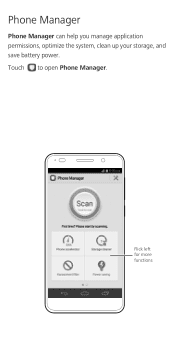
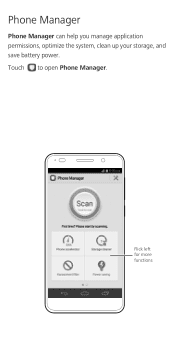
Phone Manager
Phone Manager can help you manage application permissions, optimize the system, clean up your storage, and save battery power. Flick left for more functions
Touch to open Phone Manager.
Quick Start Guide - Page 10


... your phone to other displays to synchronize content on your phone to those displays and control the playback. To do so requires that your TV support DLNA. Multi-screen display
You can then display photos or play videos and audio clips from your phone on a TV or projector. If it doesn...
Quick Start Guide - Page 11
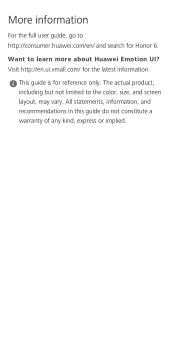
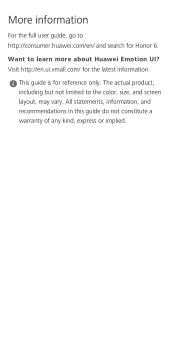
... information.
The actual product, including but not limited to http://consumer.huawei.com/en/ and search for Honor 6.
All statements, information, and recommendations in this guide do not constitute a warranty of any kind, express or implied. More information
For the full user guide, go to the color, size, and screen layout, may vary. Want...
Quick Start Guide - Page 12
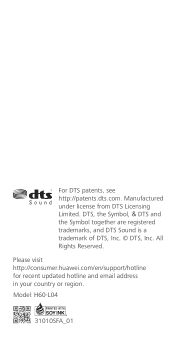
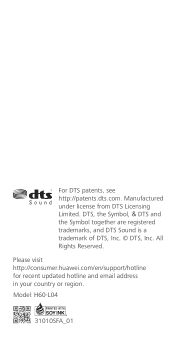
... DTS Sound is a trademark of DTS, Inc. © DTS, Inc.
For DTS patents, see http://patents.dts.com.
Manufactured under license from DTS Licensing Limited. ModelH60-L04
31010SFA_01 Please visit http://consumer.huawei.com/en/support/hotline for recent updated hotline and email address in your country or region. All Rights Reserved.
Huawei Honor6 Reviews
Do you have an experience with the Huawei Honor6 that you would like to share?
Earn 750 points for your review!
We have not received any reviews for Huawei yet.
Earn 750 points for your review!
