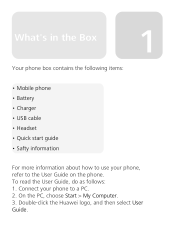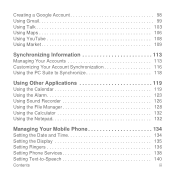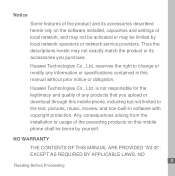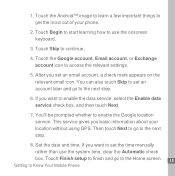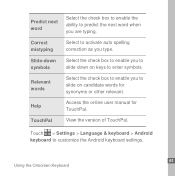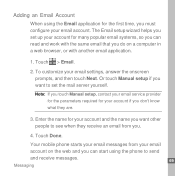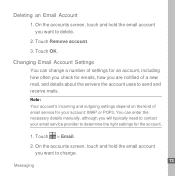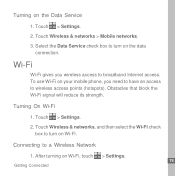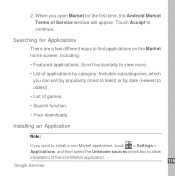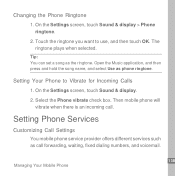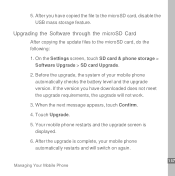Huawei U8220 Support and Manuals
Get Help and Manuals for this Huawei item

View All Support Options Below
Free Huawei U8220 manuals!
Problems with Huawei U8220?
Ask a Question
Free Huawei U8220 manuals!
Problems with Huawei U8220?
Ask a Question
Most Recent Huawei U8220 Questions
How Do I Reset My Huawei U8220 Using Hands Mode
(Posted by rowjnr1 10 years ago)
How Do I Reset My Huawei U8220
(Posted by rowjnr1 10 years ago)
How To Free Up Space On Huawei Muve
(Posted by Anonymous-110770 10 years ago)
Huawei U8220 Videos
Popular Huawei U8220 Manual Pages
Huawei U8220 Reviews
We have not received any reviews for Huawei yet.