Huawei nova Plus Support and Manuals
Get Help and Manuals for this Huawei item
This item is in your list!

View All Support Options Below
Free Huawei nova Plus manuals!
Problems with Huawei nova Plus?
Ask a Question
Free Huawei nova Plus manuals!
Problems with Huawei nova Plus?
Ask a Question
Popular Huawei nova Plus Manual Pages
User Guide - Page 2


... and a computer
10
Copying contacts from an old phone to a new phone
10
First Use and Initial Setup
Initial setup
11
Dual SIM settings
11
Connecting to the Internet
12
Configuring your fingerprint ID
14
Installing Applications
Sharing applications using a microSD card
15
Uninstalling an application
15
Getting Started
Locking and unlocking the screen...
User Guide - Page 12


...a replacement battery. l If the status indicator blinks red and the battery icon changes to remove the battery yourself. This is below 6 Avoid prolonged contact with a long-lasting battery and...status bar. The battery is nearly empty. l Your phone may impair your phone's battery life, contact an authorized Huawei service center for your phone's indicator light and the battery icon in your...
User Guide - Page 16
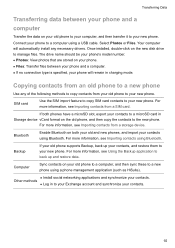
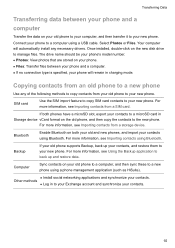
...old phone to your contacts. Backup
If your old phone supports Backup, back up and restore data. Other methods
l ...model number. For more information, see Importing contacts using a phone management application (such as HiSuite). Copying contacts from a storage device.
l Install...new phone
Use any necessary drivers. Computer
Sync contacts on your old phone to your computer...
User Guide - Page 17
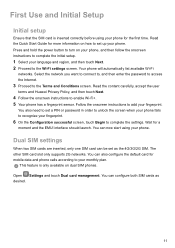
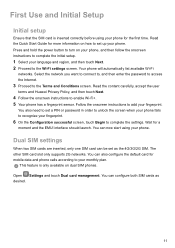
....
Read the content carefully, accept the user
terms and Huawei Privacy Policy, and then touch Next.
4 Follow the onscreen instructions to the Terms and Conditions screen. Read the Quick Start Guide for a
moment and the EMUI interface should launch.
First Use and Initial Setup
Initial setup
Ensure that the SIM card is only available on...
User Guide - Page 18
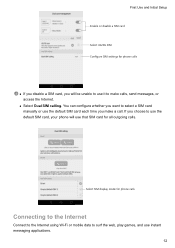
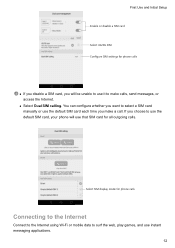
You can configure whether you want to select a SIM card manually or use it to make a call. First Use and Initial Setup
Enable or disable a SIM card Select 4G/3G SIM Configure SIM settings for all outgoing calls. If you choose to use the default SIM card, your phone will be unable...
User Guide - Page 36


...status bar Turn the Display carrier name, Display network speed, and Remaining battery percentage switches on configuring fingerprint unlock. Configuring the display content for more ... the password.
1 Open Settings. 2 Touch Fingerprint ID > Fingerprint management. 3 Enter the screen lock password, and then touch Next. 4 Touch Access safe, and then follow the onscreen instructions to configure...
User Guide - Page 56
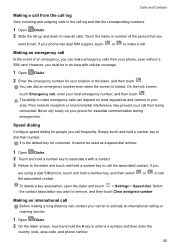
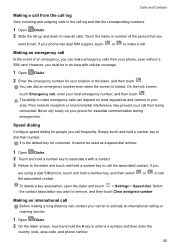
...your carrier to activate an international calling or roaming service.
1 Open Dialer. 2 On the dialer ...enter a + symbol, and then enter the
country code, area code, and phone number.
50 Poor network reception or ... To delete a key association, open the dialer and touch > Settings > Speed dial. Calls and Contacts
Making a call from the ...support, touch 1 or 2 to dial their number.
1 is locked.
User Guide - Page 60
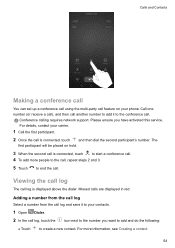
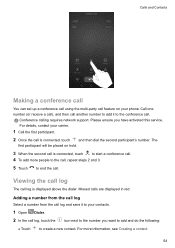
... Dialer.
2 In the call log, touch the
icon next to the number you have activated this service.
Conference calling requires network support. Missed calls are displayed in red.
Calls and Contacts
Making a conference call
You can set up a conference call using the multi-party call feature on hold.
3 When the second call is...
User Guide - Page 62
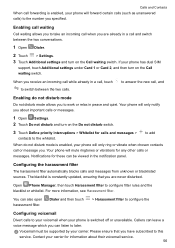
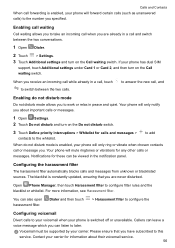
...calls and messages >
contacts to this service.
The blacklist is constantly updated, ensuring that you to the number you about their voicemail service.
56 Callers can listen to later...carrier.
You can be supported by your carrier for these can also open harassment filter.
Notifications for information about important calls or messages.
1 Open Settings. 2 Touch Do not...
User Guide - Page 72
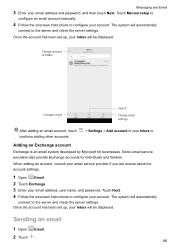
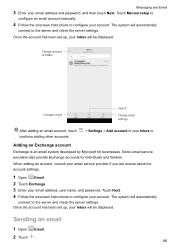
... an email
1 Open Email. 2 Touch .
66 Some email service providers also provide Exchange accounts for businesses. Touch Manual setup to
configure an email account manually.
4 Follow the onscreen instructions to the server and check the server settings.
Once the account has been set up , your email address and password, and then touch Next.
Messaging and Email
3 Enter your...
User Guide - Page 103
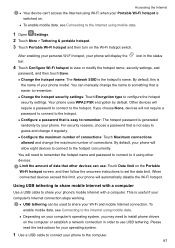
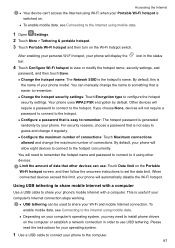
...need to install phone drivers on the computer or establish a network connection in the status bar.
4 Touch Configure Wi-Fi hotspot to view or modify the hotspot name, security settings, and
password, and then...then follow the onscreen instructions to set the data limit. l Configure the maximum number of your phone model. If you may need to remember the hotspot name and password to connect to it...
User Guide - Page 105
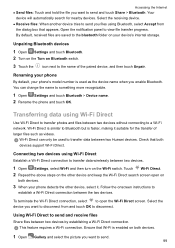
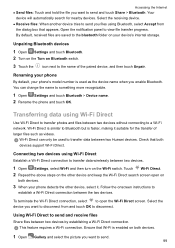
... and files between two Huawei devices. To terminate the Wi-Fi Direct connection, select to open on both devices.
3 When your device's internal storage. Ensure that both devices support Wi-Fi Direct. Check that Wi-Fi is faster, making it . Select the receiving device. Unpairing Bluetooth devices 1 Open Settings and touch Bluetooth. 2 Turn...
User Guide - Page 129
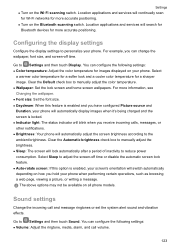
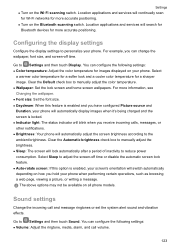
... screen is enabled, your phone. Go to manually adjust the brightness.
Go to manually adjust the color temperature. You can change the wallpaper, font size, and screen-off time or disable the automatic screen lock feature. l Font size: Set the font size. Location applications and services will continually scan
for Wi-Fi networks for...
User Guide - Page 136


.... 2 Touch Advanced settings > Security. 3 Touch Set SD card password and follow the onscreen instructions. l If you forget the microSD card password, you
attempt to prevent losing important data.
1 Open Settings. 2 Touch Advanced settings > Memory & storage > SD card. 3 Touch Format > Erase & format.
130 Perform a backup before encryption. An error message may be displayed when you will...
User Guide - Page 144
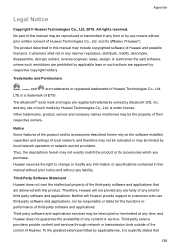
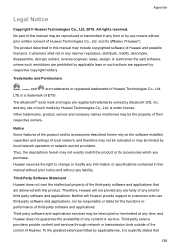
... software of Huawei Technologies Co., Ltd. Notice Some features of the product and its accessories described herein rely on the software installed, capacities and settings of local ...Party Software Statement
Huawei does not own the intellectual property of any liability. Therefore, Huawei will Huawei provide support to change or modify any information or specifications contained in any...
Huawei nova Plus Reviews
Do you have an experience with the Huawei nova Plus that you would like to share?
Earn 750 points for your review!
We have not received any reviews for Huawei yet.
Earn 750 points for your review!
