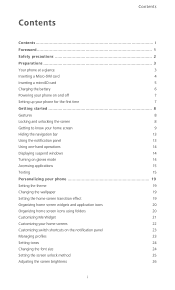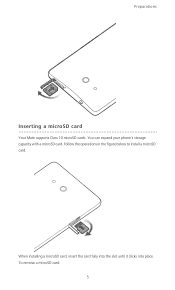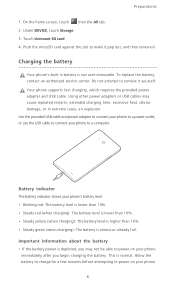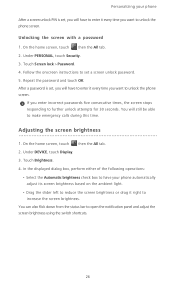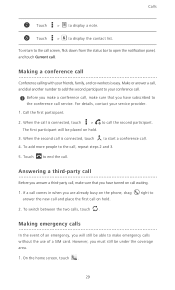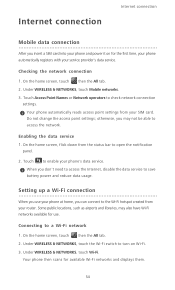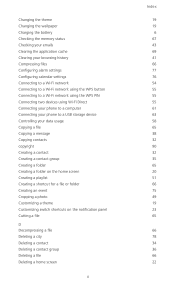Huawei Ascend Mate Support Question
Find answers below for this question about Huawei Ascend Mate.Need a Huawei Ascend Mate manual? We have 1 online manual for this item!
Question posted by camillesypil on May 9th, 2014
My Ascend Mate Won't Switch On Or Charge.
My ascend mate won't switch on or charge. I did not drop it or expose it to moisture.
Current Answers
Related Huawei Ascend Mate Manual Pages
Similar Questions
How Do I Replace Lost Message Icon On My Mobile Phone G630
Message icon on my huawei g630 mobile phone lost yesterday 01-01-2015. I dont know what I preseed th...
Message icon on my huawei g630 mobile phone lost yesterday 01-01-2015. I dont know what I preseed th...
(Posted by tinukeowo 9 years ago)
Fix Frozen Phone?
i was trying get a video on facebook, and when i clicked play the phone locked up and i cant get it ...
i was trying get a video on facebook, and when i clicked play the phone locked up and i cant get it ...
(Posted by altonaray 9 years ago)
Hi,,,,i Am So Stressed Ou,i Am Getting Calls N Unknown Appears On My Phn..how To
how to block unknown callers on huawei ascend mate?
how to block unknown callers on huawei ascend mate?
(Posted by priyabarn 9 years ago)
Voice Activation On Ascend G510 Mobile Phone
How do I set up voice activation on this mobile?
How do I set up voice activation on this mobile?
(Posted by Anonymous-129145 10 years ago)
How Can I Stop Videos From Freezing Up On My Hauwei Ascend H866c Mobile Phone?
(Posted by billslater50 11 years ago)