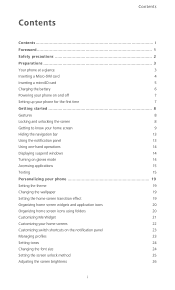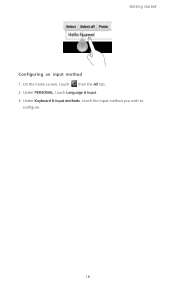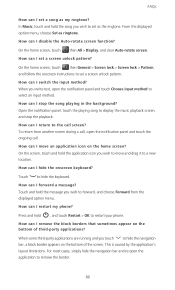Huawei Ascend Mate Support Question
Find answers below for this question about Huawei Ascend Mate.Need a Huawei Ascend Mate manual? We have 1 online manual for this item!
Question posted by priyabarn on August 6th, 2014
Hi,,,,i Am So Stressed Ou,i Am Getting Calls N Unknown Appears On My Phn..how To
how to block unknown callers on huawei ascend mate?
Current Answers
Answer #1: Posted by TechSupport101 on August 7th, 2014 2:58 AM
Hi. Download and use the "Mr. Number-Block" app from Play Store(Googel Play Store).
Related Huawei Ascend Mate Manual Pages
Similar Questions
Fix Frozen Phone?
i was trying get a video on facebook, and when i clicked play the phone locked up and i cant get it ...
i was trying get a video on facebook, and when i clicked play the phone locked up and i cant get it ...
(Posted by altonaray 9 years ago)
Huawei M865c Phone Is Showing All Incoming Calls As Unknown How Do I Fix This
setting
setting
(Posted by gonksg 9 years ago)
Picture Saving In Facebook
how can i save pictures from facebook to photo gallery?
how can i save pictures from facebook to photo gallery?
(Posted by cyb3rr1chard 10 years ago)
All Of A Suddenly All Incoming Calls Are Unknown How Can I Do This
Aal
Aal
(Posted by Anonymous-105280 11 years ago)
How Can I Block Incoming Restricted Calls Coming To My Huawei M228 Phone?'
how can i block incoming restricted calls coming to my huawei m228 phone?"
how can i block incoming restricted calls coming to my huawei m228 phone?"
(Posted by cerebus33 11 years ago)