Huawei M860 Support Question
Find answers below for this question about Huawei M860.Need a Huawei M860 manual? We have 3 online manuals for this item!
Question posted by Anonymous-105280 on March 28th, 2013
All Of A Suddenly All Incoming Calls Are Unknown How Can I Do This
Aal
Current Answers
There are currently no answers that have been posted for this question.
Be the first to post an answer! Remember that you can earn up to 1,100 points for every answer you submit. The better the quality of your answer, the better chance it has to be accepted.
Be the first to post an answer! Remember that you can earn up to 1,100 points for every answer you submit. The better the quality of your answer, the better chance it has to be accepted.
Related Huawei M860 Manual Pages
User Manual - Page 2


... to Know Your Mobile Phone 4 2.1 Mobile Phone View 4 2.2 Installing Your Mobile Phone 6 2.3 Powering On or Off Your Mobile Phone 8 2.4 Using the Touchscreen 9 2.5 Locking and Unlocking the Screen 10 2.6 Home Screen 11 2.7 Using a microSD Card 15
3 Calling 16 3.1 Making a Call 17 3.2 Answering and Rejecting a Call 19 3.3 Other Operations During a Call 21 3.4 Using Call log 22 3.5 Using...
User Manual - Page 10


... are running.
• Press to hang up a call. • Press to return to the Call log tab. 2.1.2 Key Functions at Your Fingertips
• Press to power on your mobile phone. • Press and hold to open the Phone options menu. • Press to lock the screen when your mobile phone is active. • Press to go to...
User Manual - Page 14


...screen is on, press the to lock the screen. For example, you leave your mobile phone idle for a while, the screen will lock automatically.
2.5.2 Unlocking the Screen
Press ....
2.5 Locking and Unlocking the Screen
2.5.1 Locking the Screen
• When your mobile phone is locked, you can still receive messages and calls.
• If you can always touch and hold the screen to open the options...
User Manual - Page 16


1
Notification bar: Displays the notifications and status icons of your mobile phone.
3 Touch to open the Main Menu.
4 Touch to open the...the operation and display areas of your mobile phone. Flick down to open .
2.6.2 Notifications and Status Information
Notification and Status Icons
Call in progress
Call in progress using a Bluetooth device
Missed call
Connected to a PC
Error
Memory ...
User Manual - Page 21


....
3.1 Making a Call
To make a call , you can either answer incoming calls or send them to the Home screen and use the Dialer application, or select a number from a document that is matched
17
When you can use other functions. Your mobile phone supports the SmartDial function, that contains a phone number. Remove the microSD card carefully.
3 Calling
To place a phone call , you...
User Manual - Page 23


...Contacts or Dialer, touch the Call log tab.
2. Touch > Contacts to dial. Touch > Call log to dial the phone number.
3.1.3 Making a Call from Contacts
1. Touch to display the call log. 7 Touch and hold the log entry, the options menu will open.
3.2 Answering and Rejecting a Call
3.2.1 Answering an Incoming Call
When you receive a phone call, the incoming call screen opens with the caller...
User Manual - Page 25


... answer, reject, end, or mute calls. • To answer an incoming call, press the headset button. • To reject an incoming call or end an ongoing call , press and hold and you are already on a call, you are on that call, press MENU , and then touch Add call .
4. While you can set up a conference call , press the center button. The...
User Manual - Page 27
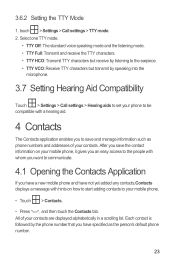
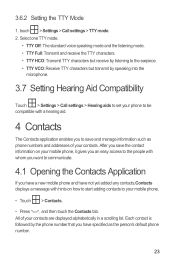
... by speaking into the
microphone.
3.7 Setting Hearing Aid Compatibility
Touch > Settings > Call settings > Hearing aids to set your phone to be compatible with hints on your mobile phone, it gives you an easy access to the people with whom you have a new mobile phone and have specified as phone numbers and addresses of your contacts. touch > Settings...
User Manual - Page 30


... text boxes for entering the name details such as middle name and last name.
4.5 Communicating with Your Contacts
From the Contacts tab, you can quickly call
or send messages.
4.6 Deleting a Contact
1. This section describes how to communicate with a contact when you view your mobile phone.
4.5.2 Communicating with a Contact
1.
User Manual - Page 57


...Your downloads.
9.6.3 Installing an Application
If you want to remove the application from your mobile phone, the content download icon appears in the notification bar.
9.6.4 Uninstalling an Application
1....then select the Unknown sources check box to uninstall, and then touch Uninstall. 3. Most applications are a few different ways to find applications on your mobile phone.
53 To check...
User Manual - Page 67


... sound. On the Settings screen, touch Sound & display > Media volume. 2. On the Settings screen, touch Sound & display > Phone ringtone. 2. On the Settings screen, touch Sound & display. 2. Then mobile phone will vibrate when there is
an incoming call or when playing music or videos). On the Settings screen, touch Sound & display > Ringer volume. 2. On the Ringer...
User Manual - Page 68


12.4 Setting Phone Services
12.4.1 Customizing Call Settings
You mobile phone service provider offers different services such as call functions.
12.4.2 Turning on Data Roaming
1.
On the Settings screen, touch Wireless & networks > Mobile networks. Ask your mobile phone is locked for 30 minutes, your mobile phone will automatically enable data services only after you have waken up ...
User Manual - Page 71


... touch SD card & phone storage > Software Upgrade >
Upgrade Via SD card. 2. When the next message appears, touch Confirm. 4. Your mobile phone restarts and the upgrade screen is called dload - do the ...This section contains important information pertaining to the main directory (root directory) of your mobile phone automatically restarts and will not work. 3. be careful you do not change it...
Quick Start Guide - Page 4


... to return to the Call log tab. MENU
Track ball
• Press to open the menu on an active screen. • Press and hold to open the keyboard so you can perform quick
searches. • Press to unlock the screen.
• Roll to navigate selectable items on your mobile phone. • Press and...
Quick Start Guide - Page 8


Locking the Screen
• When your mobile phone idle for a while, the screen will lock automatically. Then unlock it by doing any of the
&#...to the Home screen.
Changing the Wallpaper
1. When the screen is locked, you can still receive messages and calls.
• If you leave your mobile phone is on the Home screen until the Add to Home screen menu is displayed.
2. Select an item to...
Quick Start Guide - Page 9
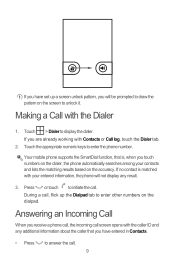
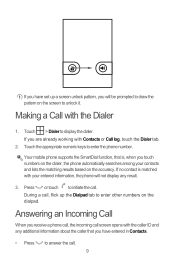
... prompted to draw the pattern on the dialpad. Your mobile phone supports the SmartDial function, that you will not display any additional information about the caller that is matched with the caller ID and any result.
3. Answering an Incoming Call
When you receive a phone call, the incoming call screen opens with your contacts and lists the matching results...
User Guide - Page 2


... to Know Your Mobile Phone 4 2.1 Mobile Phone View...4 2.2 Installing Your Mobile Phone 5 2.3 Powering On or Off Your Mobile Phone 7 2.4 Using the Touchscreen 7 2.5 Locking and Unlocking the Screen 8 2.6 Home Screen ...9 2.7 Using a microSD Card 12
3 Calling ...14 3.1 Making a Call...14 3.2 Answering and Rejecting a Call 16 3.3 Other Operations During a Call 17 3.4 Using Call log ...18...
User Guide - Page 17
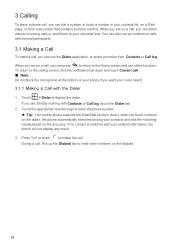
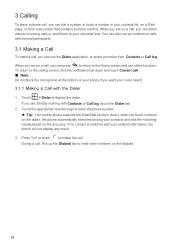
... your contacts list, on the dialpad.
14 When you are on a call, you want your voice heard. 3.1.1 Making a Call with your phone if you can press to return to display the dialer.
If you can either answer incoming calls or send them to initiate the call . Ƶ Note: Do not block the microphone at the bottom...
User Guide - Page 54
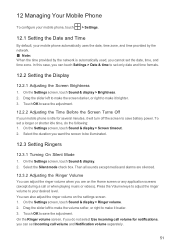
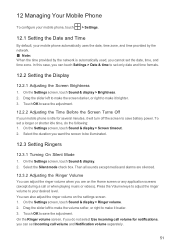
... Volume You can adjust the ringer volume when you can set a longer or shorter idle time, do not select Use incoming call volume for several minutes, it brighter. 3. Touch OK to your mobile phone automatically uses the date, time zone, and time provided by the network. Ƶ Note: When the time provided by the...
User Guide - Page 55


...-on the settings screen. 1. 12.3.3 Adjusting the Media Volume When playing music or watching videos, press the Volume keys to customize your mobile phone will vibrate when there is locked for Incoming Calls 1. Ask your wireless service provider about data roaming fees.
12.4.3 Switching off the Data Service 1. On the Settings screen, touch Wireless...
Similar Questions
Hi, I've Bought A Huawei Y3 Phone This Week But Cannot Answer Incoming Calls.
please can you tell me how to answer my incoming calls.
please can you tell me how to answer my incoming calls.
(Posted by Georginajones3 8 years ago)
Why I Cannot Hear Calllers When Receiving Calls On My Huawei M860?
(Posted by dshook13 10 years ago)
Why Does My Phone Send All Incoming Calls Directly To Voicemail
All Incoming Calls Go Directly To Voicemail
All Incoming Calls Go Directly To Voicemail
(Posted by Anonymous-109624 10 years ago)
On My Metro Pcs Huawei M860 ... I, Can Be Heard But Can't Hear Incomming Calls.
(Posted by ronniebattles 11 years ago)

