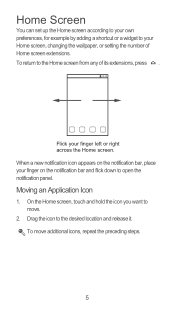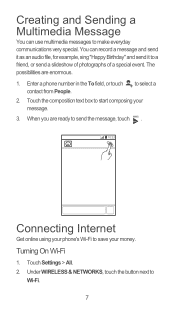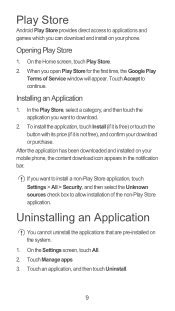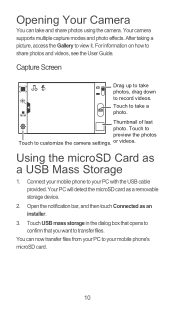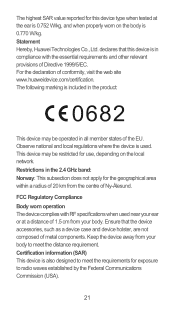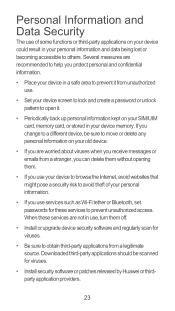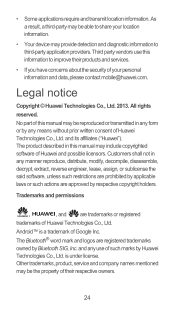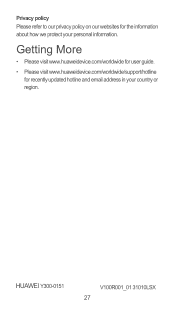Huawei Ascend Y300 Support and Manuals
Get Help and Manuals for this Huawei item

View All Support Options Below
Free Huawei Ascend Y300 manuals!
Problems with Huawei Ascend Y300?
Ask a Question
Free Huawei Ascend Y300 manuals!
Problems with Huawei Ascend Y300?
Ask a Question
Most Recent Huawei Ascend Y300 Questions
Hi, I've Bought A Huawei Y3 Phone This Week But Cannot Answer Incoming Calls.
please can you tell me how to answer my incoming calls.
please can you tell me how to answer my incoming calls.
(Posted by Georginajones3 8 years ago)
Phone Is Stuck On Orange Consumer Cellular Page And I Can't Turn It Off Or Chang
I have a Huawei Visiion 2 but it is different from the picture on my users manual or the videos, so ...
I have a Huawei Visiion 2 but it is different from the picture on my users manual or the videos, so ...
(Posted by druff123 8 years ago)
Cannot Connect My Y300 To Mk 7 Golf Using Bluetooth Media Phone Works Ok .
(Posted by mhmuker 8 years ago)
Hi Sir I Am Using Huawei Y300 Phone ..there Is A Problem ..with Battery The Phon
(Posted by enithish 8 years ago)
Hi My Huawei Notepad Youth 2 Turn Itself The Volume Off, And When I Try To Adju
(Posted by dansilekekana28 9 years ago)
Huawei Ascend Y300 Videos
Popular Huawei Ascend Y300 Manual Pages
Huawei Ascend Y300 Reviews
We have not received any reviews for Huawei yet.