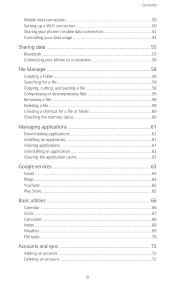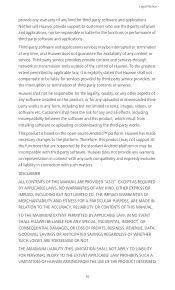Huawei Ascend Y530 Support and Manuals
Get Help and Manuals for this Huawei item

View All Support Options Below
Free Huawei Ascend Y530 manuals!
Problems with Huawei Ascend Y530?
Ask a Question
Free Huawei Ascend Y530 manuals!
Problems with Huawei Ascend Y530?
Ask a Question
Most Recent Huawei Ascend Y530 Questions
Huwawe Y530 Charging Jumper
(Posted by Abeldk91 1 year ago)
Sd Card Problems Along With Storage
The SD card won't go into my phone? The storage won't let me download anything, why?
The SD card won't go into my phone? The storage won't let me download anything, why?
(Posted by emmaweinert12 7 years ago)
How Do I Create A Playlist On My Huawei Ascend Y530
(Posted by Anonymous-154636 8 years ago)
Huawei Ascend Y600-u20 Stuck On Logo Screen, I Tried To Make Hard Reset But Fail
Huawei Ascend Y600-U20 stuck on Logo Screen, i tried to make hard reset but failed.
Huawei Ascend Y600-U20 stuck on Logo Screen, i tried to make hard reset but failed.
(Posted by gokulk364 8 years ago)
Why Does My Huawei Y-530 Block Some Incoming Calls?
Hi i'm Girmay from Ethiopia. I bought Huawei Y-530 model 4 months ago. But after a week I learned th...
Hi i'm Girmay from Ethiopia. I bought Huawei Y-530 model 4 months ago. But after a week I learned th...
(Posted by girmahaile62 9 years ago)
Huawei Ascend Y530 Videos
Popular Huawei Ascend Y530 Manual Pages
Huawei Ascend Y530 Reviews
We have not received any reviews for Huawei yet.