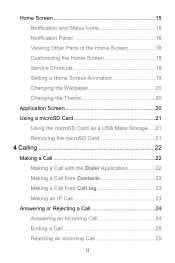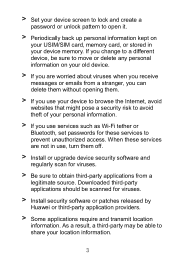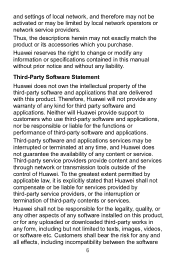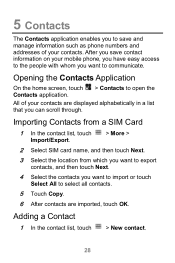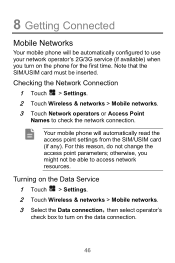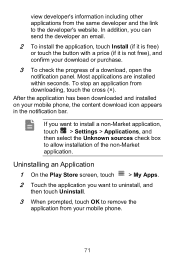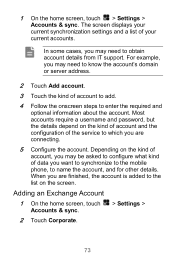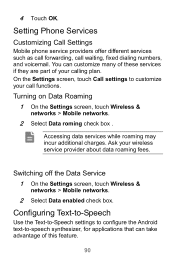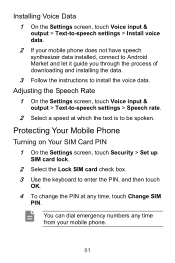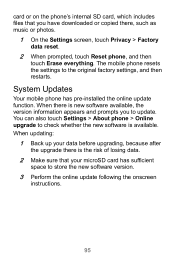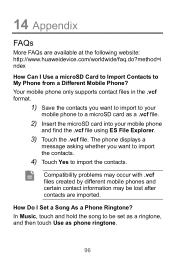Huawei Ascend Y220 Support and Manuals
Get Help and Manuals for this Huawei item

View All Support Options Below
Free Huawei Ascend Y220 manuals!
Problems with Huawei Ascend Y220?
Ask a Question
Free Huawei Ascend Y220 manuals!
Problems with Huawei Ascend Y220?
Ask a Question
Most Recent Huawei Ascend Y220 Questions
I Did Reset My Phone And Am Not Able To See All My Contacts From The Contact Li
i did reset my huawei y220 phone and am not able to see all my contacts in the contact list but when...
i did reset my huawei y220 phone and am not able to see all my contacts in the contact list but when...
(Posted by sndungu698 8 years ago)
My Air Time And Data Bundles Disappear On My Huawei Y220 U00 I Need Help Please
(Posted by welly1234lj112 9 years ago)
My Huawei Y220 Keeps On Freezing And Clicking And Typing Things On Itself. What
(Posted by brianbute 9 years ago)
Cant Download Apps From Any Source
(Posted by bchihiya 9 years ago)
Huawei Ascend Y220 Videos
Popular Huawei Ascend Y220 Manual Pages
Huawei Ascend Y220 Reviews
We have not received any reviews for Huawei yet.