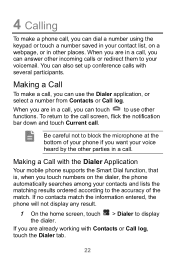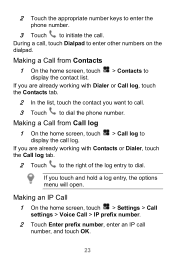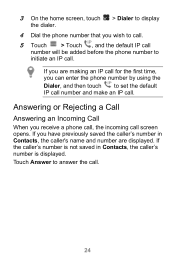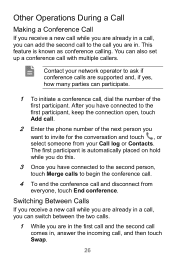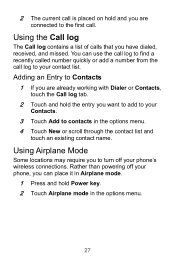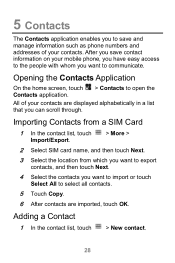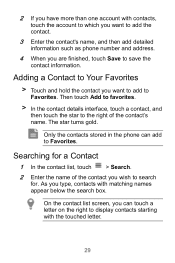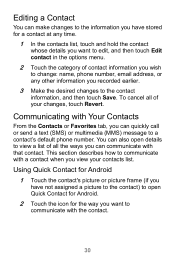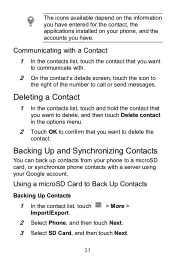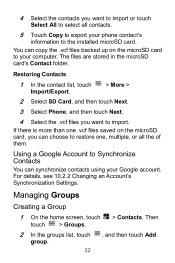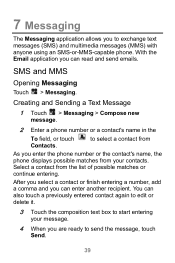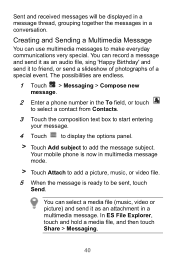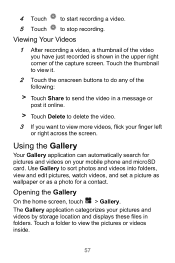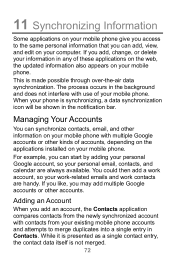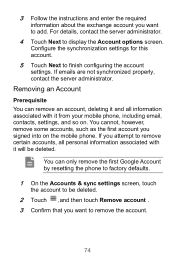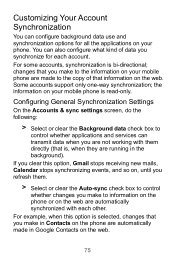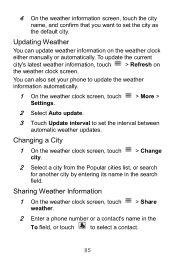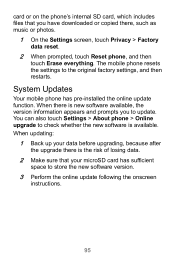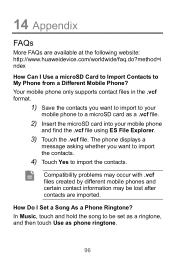Huawei Ascend Y220 Support Question
Find answers below for this question about Huawei Ascend Y220.Need a Huawei Ascend Y220 manual? We have 1 online manual for this item!
Question posted by sndungu698 on April 4th, 2016
I Did Reset My Phone And Am Not Able To See All My Contacts From The Contact Li
Current Answers
Answer #1: Posted by BusterDoogen on April 4th, 2016 9:35 AM
I hope this is helpful to you!
Please respond to my effort to provide you with the best possible solution by using the "Acceptable Solution" and/or the "Helpful" buttons when the answer has proven to be helpful. Please feel free to submit further info for your question, if a solution was not provided. I appreciate the opportunity to serve you!
Related Huawei Ascend Y220 Manual Pages
Similar Questions
i would like to reset my phone i frogot my gmail password