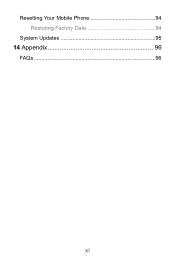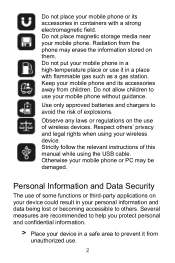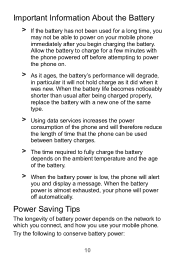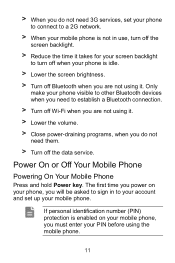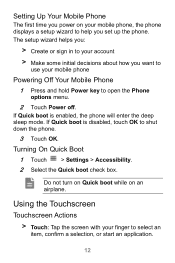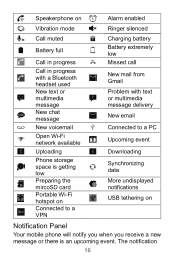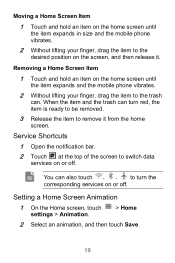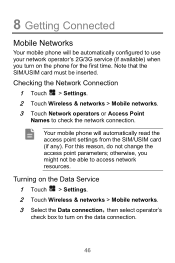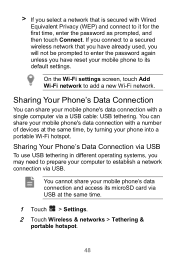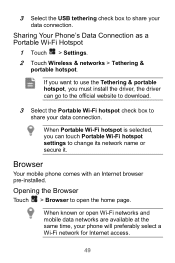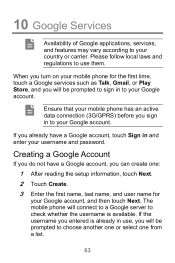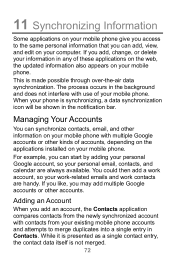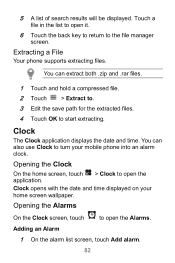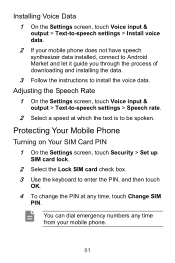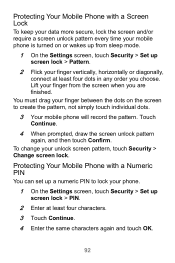Huawei Ascend Y220 Support Question
Find answers below for this question about Huawei Ascend Y220.Need a Huawei Ascend Y220 manual? We have 1 online manual for this item!
Question posted by welly1234lj112 on January 5th, 2015
My Air Time And Data Bundles Disappear On My Huawei Y220 U00 I Need Help Please
The person who posted this question about this Huawei product did not include a detailed explanation. Please use the "Request More Information" button to the right if more details would help you to answer this question.
Current Answers
Related Huawei Ascend Y220 Manual Pages
Similar Questions
Airtime And Data Bundles.
why does my airtime and data bundles disappear everytime i recharge?
why does my airtime and data bundles disappear everytime i recharge?
(Posted by mohoang5tm 9 years ago)
Does The Huawei Y220 Have A Reset Button I Cant Unlock My Screen With The Slide
(Posted by megbritz 9 years ago)
Huawei Y220 My Device Is Freezing Everynow And Then, Sometimes Cant Even Take
(Posted by hnyota 10 years ago)
Changing Hauwei Y220 Keyboard
Hi, for some reason the T9 keyboard installed on Y220 has dissappeared. Only Android & Huawei Ke...
Hi, for some reason the T9 keyboard installed on Y220 has dissappeared. Only Android & Huawei Ke...
(Posted by info60949 10 years ago)
Forgot Google Name/password And Lock Code Need Help To Get In My Phone?
how do i get into my phone? i forgot my google username/password and my lock code need help!
how do i get into my phone? i forgot my google username/password and my lock code need help!
(Posted by danielledeshields07 10 years ago)