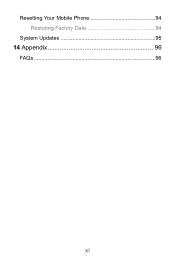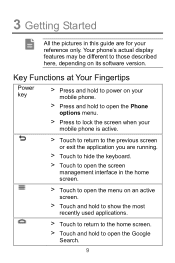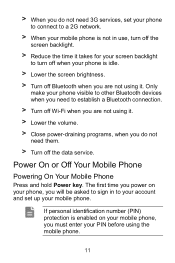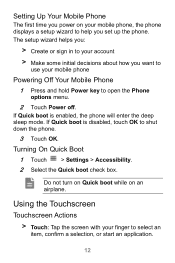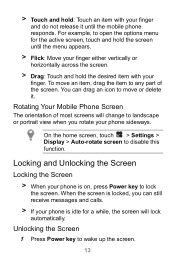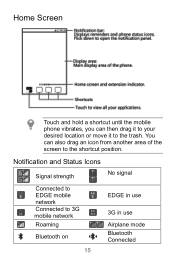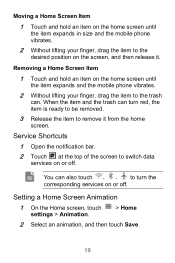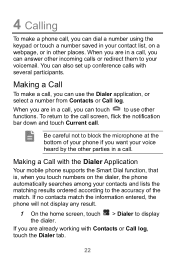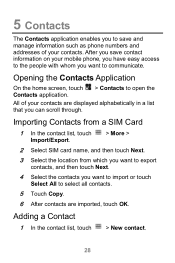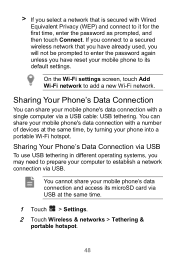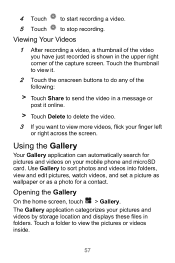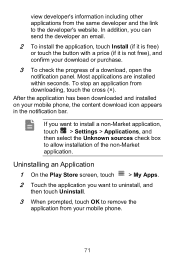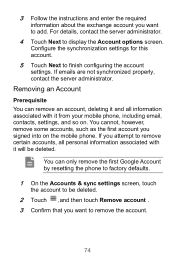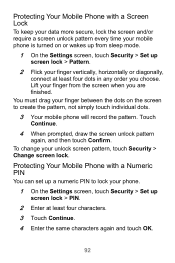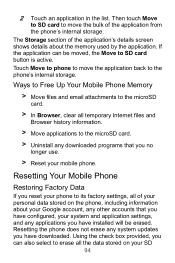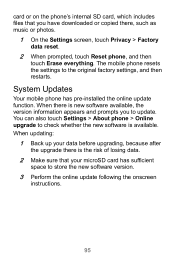Huawei Ascend Y220 Support Question
Find answers below for this question about Huawei Ascend Y220.Need a Huawei Ascend Y220 manual? We have 1 online manual for this item!
Question posted by megbritz on May 13th, 2014
Does The Huawei Y220 Have A Reset Button I Cant Unlock My Screen With The Slide
The person who posted this question about this Huawei product did not include a detailed explanation. Please use the "Request More Information" button to the right if more details would help you to answer this question.
Current Answers
Answer #1: Posted by online24h on May 29th, 2014 10:03 AM
Hello
Watch the video below
https://www.youtube.com/watch?v=U_w-WVCIsY8&feature=youtube_gdata_player
Hope this will be helpful "PLEASE ACCEPT"
Related Huawei Ascend Y220 Manual Pages
Similar Questions
I Did Reset My Phone And Am Not Able To See All My Contacts From The Contact Li
i did reset my huawei y220 phone and am not able to see all my contacts in the contact list but when...
i did reset my huawei y220 phone and am not able to see all my contacts in the contact list but when...
(Posted by sndungu698 8 years ago)
How Can I Show My Caller Id On Huawei Y220 Ascend Phone...bcos I Cant Make A Cal
(Posted by toffahb 9 years ago)
Changing Hauwei Y220 Keyboard
Hi, for some reason the T9 keyboard installed on Y220 has dissappeared. Only Android & Huawei Ke...
Hi, for some reason the T9 keyboard installed on Y220 has dissappeared. Only Android & Huawei Ke...
(Posted by info60949 10 years ago)