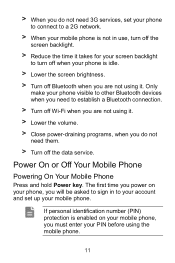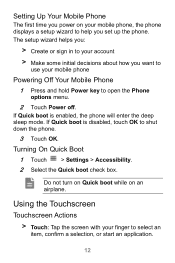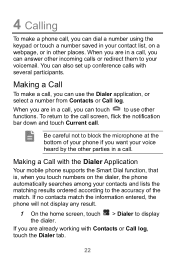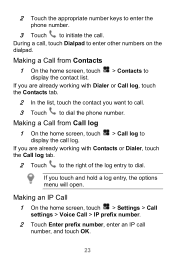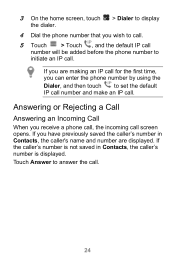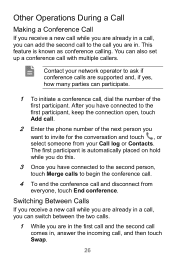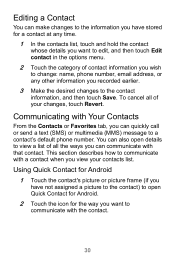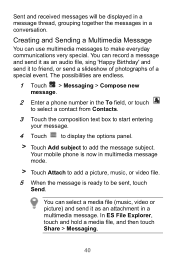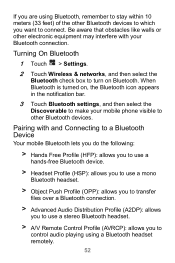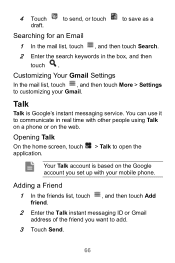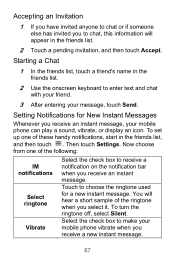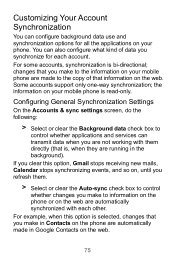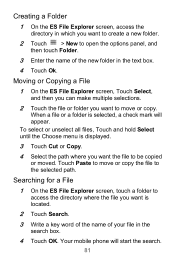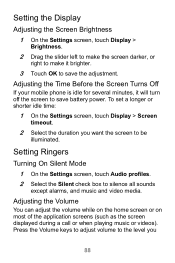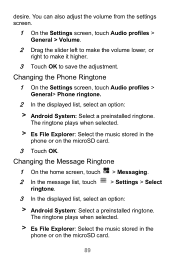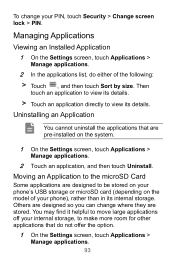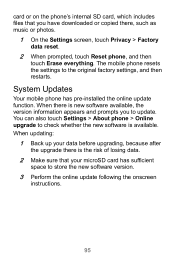Huawei Ascend Y220 Support Question
Find answers below for this question about Huawei Ascend Y220.Need a Huawei Ascend Y220 manual? We have 1 online manual for this item!
Question posted by toffahb on June 28th, 2014
How Can I Show My Caller Id On Huawei Y220 Ascend Phone...bcos I Cant Make A Cal
Current Answers
Answer #1: Posted by BusterDoogen on June 28th, 2014 9:12 AM
I hope this is helpful to you!
Please respond to my effort to provide you with the best possible solution by using the "Acceptable Solution" and/or the "Helpful" buttons when the answer has proven to be helpful. Please feel free to submit further info for your question, if a solution was not provided. I appreciate the opportunity to serve you!
Related Huawei Ascend Y220 Manual Pages
Similar Questions
i did reset my huawei y220 phone and am not able to see all my contacts in the contact list but when...
Hi, for some reason the T9 keyboard installed on Y220 has dissappeared. Only Android & Huawei Ke...
All of my incoming calls display as "unknown" on my HUAWEI ascend ll Caller ID. How do I fix this?...