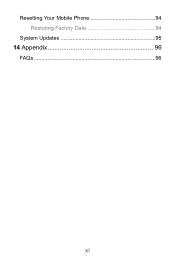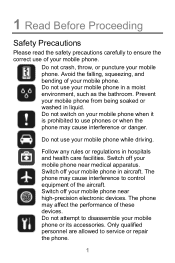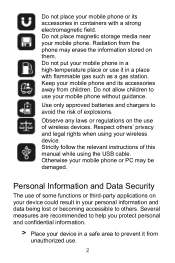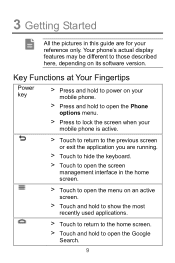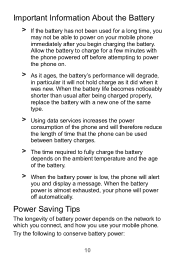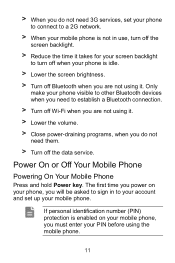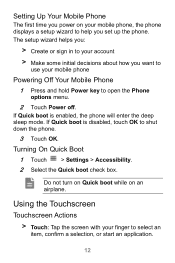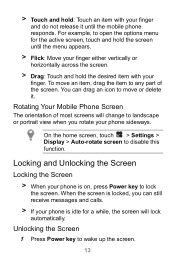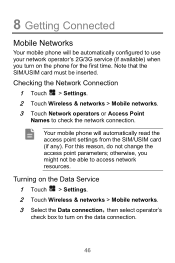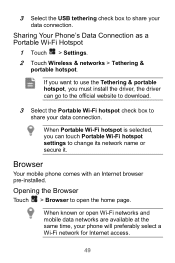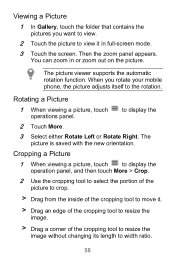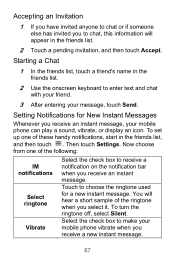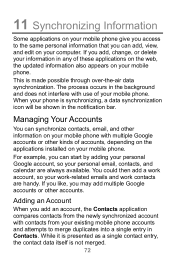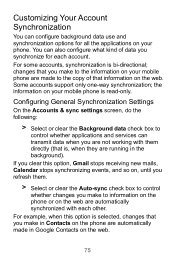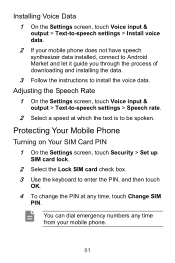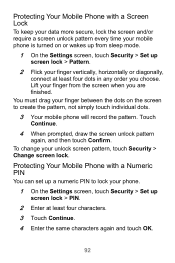Huawei Ascend Y220 Support Question
Find answers below for this question about Huawei Ascend Y220.Need a Huawei Ascend Y220 manual? We have 1 online manual for this item!
Question posted by info60949 on May 4th, 2014
Changing Hauwei Y220 Keyboard
Hi, for some reason the T9 keyboard installed on Y220 has dissappeared. Only Android & Huawei Keyboards appear in QWERTY format which is too small. Where else will I find the old keyboard style?
Current Answers
Related Huawei Ascend Y220 Manual Pages
Similar Questions
My Air Time And Data Bundles Disappear On My Huawei Y220 U00 I Need Help Please
(Posted by welly1234lj112 9 years ago)
How Do I Replace Lost Message Icon On My Mobile Phone G630
Message icon on my huawei g630 mobile phone lost yesterday 01-01-2015. I dont know what I preseed th...
Message icon on my huawei g630 mobile phone lost yesterday 01-01-2015. I dont know what I preseed th...
(Posted by tinukeowo 9 years ago)
How Can I Show My Caller Id On Huawei Y220 Ascend Phone...bcos I Cant Make A Cal
(Posted by toffahb 9 years ago)
My Huawei Ascend Y220 Does Not Recognise Sd Card - How Can I Fix This
(Posted by zuluzl 9 years ago)
How Can I Stop Videos From Freezing Up On My Hauwei Ascend H866c Mobile Phone?
(Posted by billslater50 11 years ago)