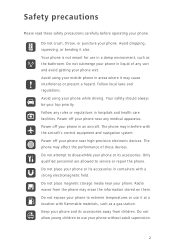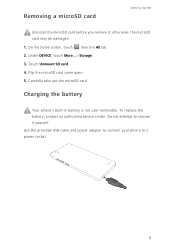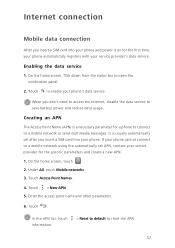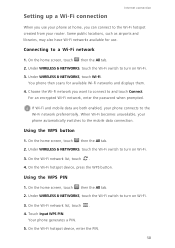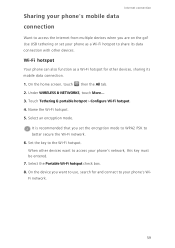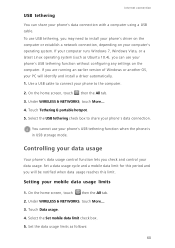Huawei Ascend G630 Support Question
Find answers below for this question about Huawei Ascend G630.Need a Huawei Ascend G630 manual? We have 1 online manual for this item!
Question posted by tinukeowo on January 2nd, 2015
How Do I Replace Lost Message Icon On My Mobile Phone G630
Message icon on my huawei g630 mobile phone lost yesterday 01-01-2015. I dont know what I preseed that lead to lost message icon. Kindly assist and guide to return the lost icon.
Current Answers
Answer #1: Posted by TechSupport101 on January 2nd, 2015 2:15 AM
Hi. Tap the App drawer button (normal indicated by four small boxes of which a pair of boxes are on the other pair of boxes) to open the Application list > Swipe through until you find the Message Application > Press and hold on the icon and do not let go and you should soon be taken to your home screen > With the icon at the tip of your finger, move to the spot the previously releted/disappeared icon was and then remove your finger. The icon/shortcut should then be restored.
Related Huawei Ascend G630 Manual Pages
Similar Questions
More Than 5hours Charging To My Huawei Ascend G630
i recently bought huawei ascend g360 less than a month ago, for more than two weeks now the usual ch...
i recently bought huawei ascend g360 less than a month ago, for more than two weeks now the usual ch...
(Posted by jeorgeruiz 9 years ago)
Huawei G630 Touch Lights Settings
My phone's back button, menu button and home button has no lights . wat might be da problem.
My phone's back button, menu button and home button has no lights . wat might be da problem.
(Posted by barasafred1 9 years ago)
G630 Internal Storage
after rooting my huawei g630 ,internal storage in my phone disable plz help me
after rooting my huawei g630 ,internal storage in my phone disable plz help me
(Posted by naserhasani 9 years ago)
Dont Know The Make Or Model Of My Frozen Huawei Phone
i got a phone on ebay not sure the make and model but it is frozen on the blue startup screen and al...
i got a phone on ebay not sure the make and model but it is frozen on the blue startup screen and al...
(Posted by qutepie85 11 years ago)