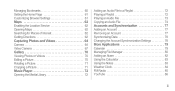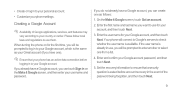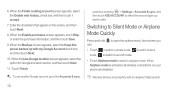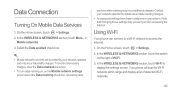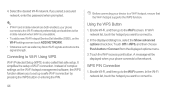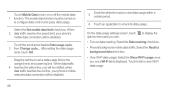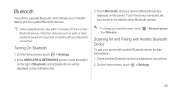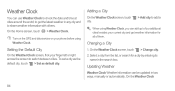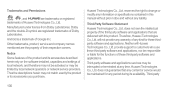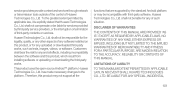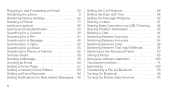Huawei Ascend P1 Support and Manuals
Get Help and Manuals for this Huawei item

View All Support Options Below
Free Huawei Ascend P1 manuals!
Problems with Huawei Ascend P1?
Ask a Question
Free Huawei Ascend P1 manuals!
Problems with Huawei Ascend P1?
Ask a Question
Most Recent Huawei Ascend P1 Questions
Huawei P1 Usb Tethering Software For Computer
computer software need for huawei p1
computer software need for huawei p1
(Posted by redarrow85 9 years ago)
Phone Making Buzzing Sound
I'm using Honor 3c. My phone makes this buzzing sound whenever typing. I even disabled the TOUCH SOU...
I'm using Honor 3c. My phone makes this buzzing sound whenever typing. I even disabled the TOUCH SOU...
(Posted by rubabagha9 9 years ago)
Get Voice Activation On Huawei Keyboard
A voice activatrd keyboard appeared, and I loved it. Used it not just for searches,but also writing ...
A voice activatrd keyboard appeared, and I loved it. Used it not just for searches,but also writing ...
(Posted by Anonymous-145693 9 years ago)
Which Version Of Uc Browser Will Be Supported In Huawei Y530u00
(Posted by arwazkhan801 9 years ago)
How To Pause Video Recording In Huawei Asscend Y530u00
(Posted by arwazkhan801 9 years ago)
Huawei Ascend P1 Videos
Popular Huawei Ascend P1 Manual Pages
Huawei Ascend P1 Reviews
We have not received any reviews for Huawei yet.