Huawei GR5 2017 Support and Manuals
Get Help and Manuals for this Huawei item
This item is in your list!

View All Support Options Below
Free Huawei GR5 2017 manuals!
Problems with Huawei GR5 2017?
Ask a Question
Free Huawei GR5 2017 manuals!
Problems with Huawei GR5 2017?
Ask a Question
Popular Huawei GR5 2017 Manual Pages
GR5 2017 Quick Start Guide - Page 21
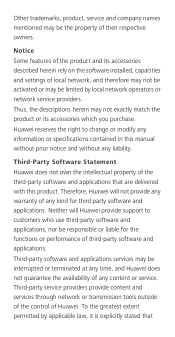
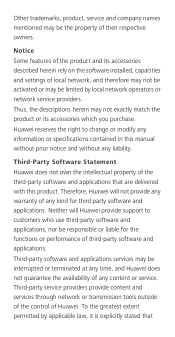
... software and applications services may be responsible or liable for third party software and applications. Notice Some features of Huawei.
Other trademarks, product, service and company names mentioned may be limited by applicable law, it is explicitly stated that are delivered with this manual without prior notice and without any information or specifications contained in this...
GR5 2017 Quick Start Guide - Page 22
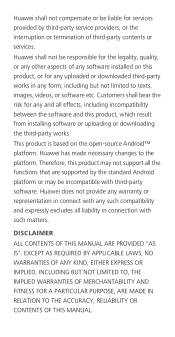
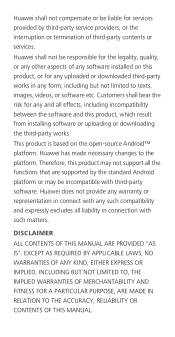
..., RELIABILITY OR CONTENTS OF THIS MANUAL.
Customers shall bear the risk for the legality, quality, or any other aspects of third-party contents or services. Huawei does not provide any warranty or... for any and all the functions that are supported by third-party service providers, or the interruption or termination of any software installed on the open-source Android™ platform. ...
GR5 2017 Quick Start Guide - Page 24
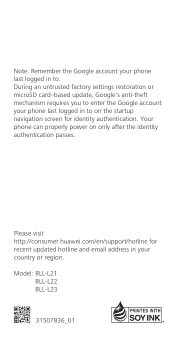
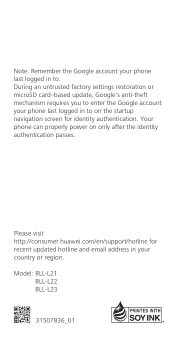
Your phone can properly power on the startup navigation screen for recent updated hotline and email address in to on only after the identity authentication passes. Model: BLL-L21
BLL-L22 BLL-L23
31507836_01 Please visit http://consumer.huawei.com/en/support/hotline for identity authentication. During an untrusted factory settings restoration or microSD card-based update, Google...
GR5 2017 User Guide - Page 2


... the Backup application to transfer data
8
Transferring data between your phone and a computer
10
Copying contacts from an old phone to a new phone
10
First Use and Initial Setup
Initial setup
11
Dual SIM settings
11
Connecting to the Internet
12
Configuring your fingerprint ID
14
Installing Applications
Sharing applications using a microSD card
15
Uninstalling an application...
GR5 2017 User Guide - Page 8


... screen recorder feature to record video game footage or teach friends and family how to help you full control over composition, exposure, and shutter speed.
1 Open Camera, swipe right on the screen and touch Assistive grid. l Add overlay: Swipe left on the screen, and then touch Pro photo. 2 Configure the camera settings, such as...
GR5 2017 User Guide - Page 12


... is low. If your phone if it and disable unnecessary features. Do not cover your battery many times, but all batteries have a limited lifespan. Battery status indicator The battery status is charging. Charging your phone
Your phone comes with the surface of your phone becomes hot to care for a replacement battery. Using your battery l You can recharge your phone or the power adapter...
GR5 2017 User Guide - Page 16


...account and synchronize your new phone. If both your old and new phones, and import your old phone supports Backup, back up and restore data. Backup
If your contacts using Bluetooth. For more information, see Importing contacts from a SIM card.
l Install social networking applications and synchronize your phone's model number. Connect your new phone.
Other methods
l Log in...
GR5 2017 User Guide - Page 17


... carefully, accept the user
terms and Huawei Privacy Policy, and then touch Agree.
4 Follow the onscreen instructions to the Terms and Conditions screen. This feature is inserted correctly before using your phone.
You can also configure the default card for more information on how to set a PIN or password in order to unlock the screen when...
GR5 2017 User Guide - Page 18


... configure whether you want to select a SIM card manually or use the default SIM card each time you make calls, send messages, or access the Internet.
First Use and Initial Setup
Enable or disable a SIM card Select 4G/3G SIM Configure SIM settings for phone calls
l If you disable a SIM card, you...
GR5 2017 User Guide - Page 36


... Safe with your fingerprint
Use your fingerprint to access locked applications.
1 Open Settings. 2 Touch Fingerprint ID > Fingerprint management. 3 Enter the screen lock password, and then touch Next. 4 Touch Access app lock, and then follow the onscreen instructions to enter your phone.
Accessing App Lock with your fingerprint
Use your fingerprint to access your Safe...
GR5 2017 User Guide - Page 70


... configure your Inbox to configure your Inbox will be displayed. Some email service providers also provide Exchange accounts for businesses. Once the account has been set up , your account.
Touch Manual setup to
configure an email account manually.
4 Follow the onscreen instructions to
Adding an Exchange account
Exchange is an email system developed by Microsoft for...
GR5 2017 User Guide - Page 128


...l Eye comfort: Eye comfort mode helps filter out blue light to manually adjust the brightness. Sound settings
Change the incoming call volume.
122
l Sleep: The screen will ... and services will continually scan
for Wi-Fi networks for images displayed on all phone models. Configuring the display settings
Configure the display settings to reduce power consumption. Go to Settings and ...
GR5 2017 User Guide - Page 134


...and more .
Settings
Viewing your phone's specifications
View your processor, memory, screen resolution, and more . Touch Default location to set the default storage location to change or remove the microSD card password. l Not all data and free up or down on the card.
1 Open Settings. 2 Touch Advanced settings > Security. 3 Touch Set SD card password and follow the onscreen instructions.
GR5 2017 User Guide - Page 141


... for viruses. Install security software or patches released by all phones or carriers. About this guide All pictures and illustrations in
your reference only. Personal Information and Data Security
The use . Set your device screen to lock and create a password or unlock pattern to open it from a legitimate source. Features in your personal information...
GR5 2017 User Guide - Page 143


... installed, capacities and settings of local network, and therefore may not be activated or may be the property of Huawei Technologies Co., Ltd. Third-Party Software Statement
Huawei...service providers.
Notice Some features of the third-party software and applications that
137 Huawei reserves the right to customers who use of Huawei Technologies Co., Ltd. No part of this manual...
Huawei GR5 2017 Reviews
Do you have an experience with the Huawei GR5 2017 that you would like to share?
Earn 750 points for your review!
We have not received any reviews for Huawei yet.
Earn 750 points for your review!
