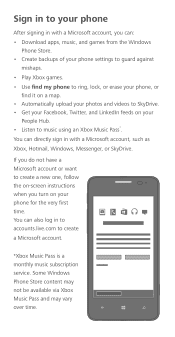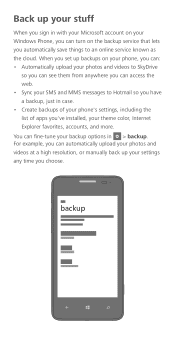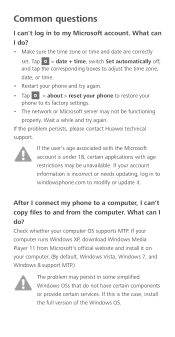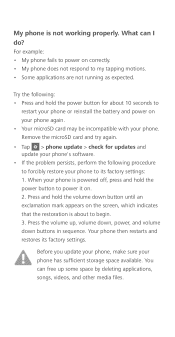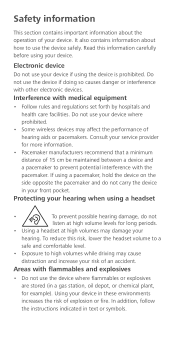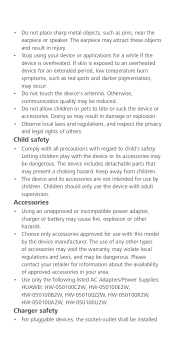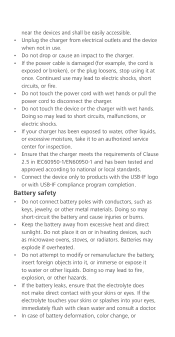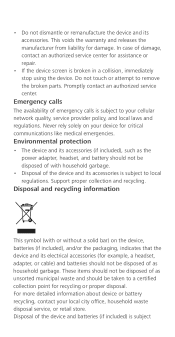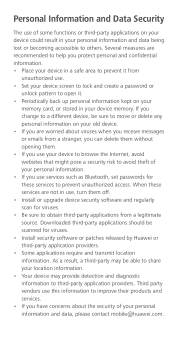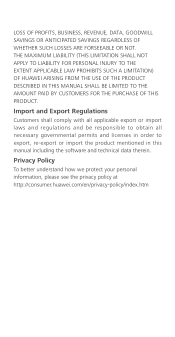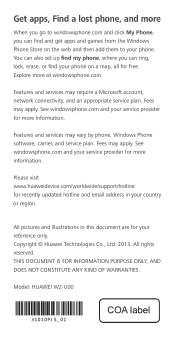Huawei Ascend W2 Support and Manuals
Get Help and Manuals for this Huawei item

View All Support Options Below
Free Huawei Ascend W2 manuals!
Problems with Huawei Ascend W2?
Ask a Question
Free Huawei Ascend W2 manuals!
Problems with Huawei Ascend W2?
Ask a Question
Most Recent Huawei Ascend W2 Questions
How To Open My Phone Which Does Not Have Window
(Posted by emanueldeus0134 1 year ago)
3g Connection
hi im using huawei w2and im not able to access 3g network,whie logging in dataconnection it is getti...
hi im using huawei w2and im not able to access 3g network,whie logging in dataconnection it is getti...
(Posted by priyaramanathan14 9 years ago)
Huawei Ascend W2 Videos

Huawei Ascend W2-U00 4.3 inches 800x480 1.4GHz Dual Core Snapdragon Windows 8 Smartphone
Duration: 3:27
Total Views: 1,020
Duration: 3:27
Total Views: 1,020
Popular Huawei Ascend W2 Manual Pages
Huawei Ascend W2 Reviews
We have not received any reviews for Huawei yet.