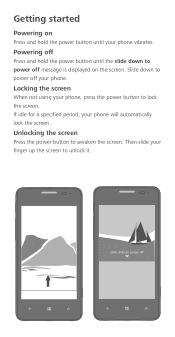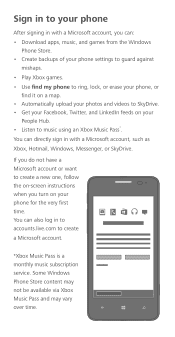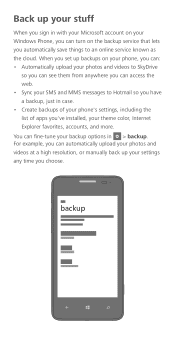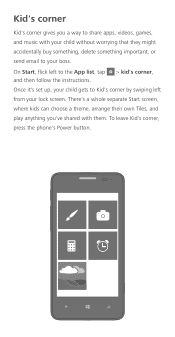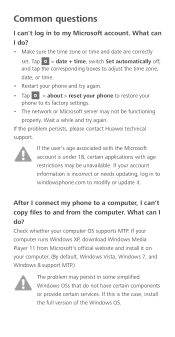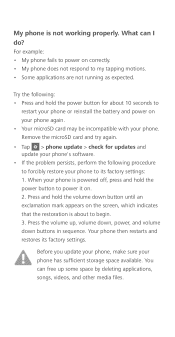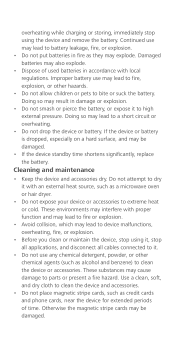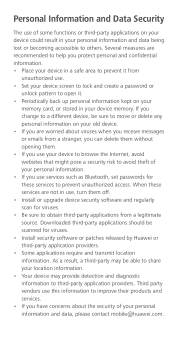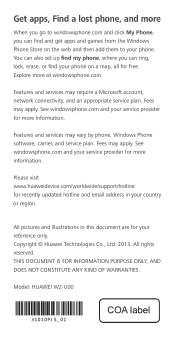Huawei Ascend W2 Support Question
Find answers below for this question about Huawei Ascend W2.Need a Huawei Ascend W2 manual? We have 1 online manual for this item!
Question posted by emanueldeus0134 on July 27th, 2022
How To Open My Phone Which Does Not Have Window
The person who posted this question about this Huawei product did not include a detailed explanation. Please use the "Request More Information" button to the right if more details would help you to answer this question.
Current Answers
Answer #1: Posted by SonuKumar on July 27th, 2022 10:34 AM
Please respond to my effort to provide you with the best possible solution by using the "Acceptable Solution" and/or the "Helpful" buttons when the answer has proven to be helpful.
Regards,
Sonu
Your search handyman for all e-support needs!!
Related Huawei Ascend W2 Manual Pages
Similar Questions
3g Connection
hi im using huawei w2and im not able to access 3g network,whie logging in dataconnection it is getti...
hi im using huawei w2and im not able to access 3g network,whie logging in dataconnection it is getti...
(Posted by priyaramanathan14 9 years ago)
How To Switch Call Waiting On The Huawei Phone Ascend Y
(Posted by dext417Tu 10 years ago)
How Do I Download And Open Pic Text On My Huawei Ascend Y
(Posted by evosi 10 years ago)
Phone Screen Jammed And Cannot Enter Password
All of a sudden my phone ascend g300 has jammed and I cannot enter my password to unlock phone
All of a sudden my phone ascend g300 has jammed and I cannot enter my password to unlock phone
(Posted by Anonymous-116245 10 years ago)
How Can I Download A Printable Manual For Cricket Phone Ascend M865
(Posted by la23785555 11 years ago)