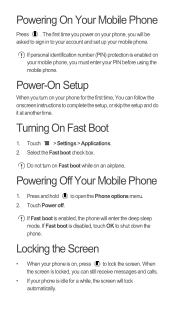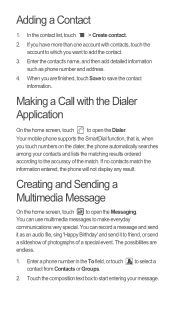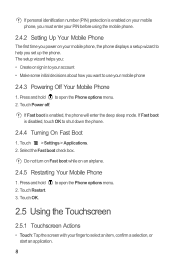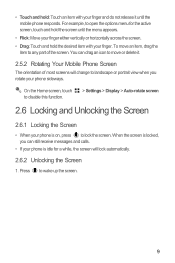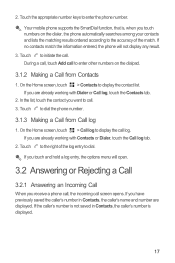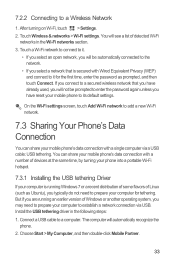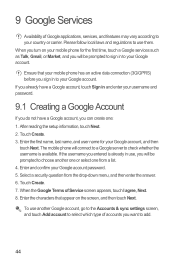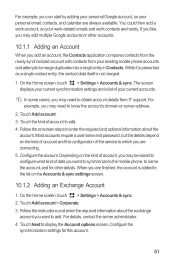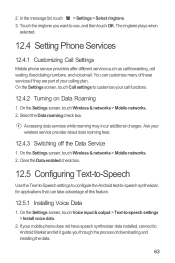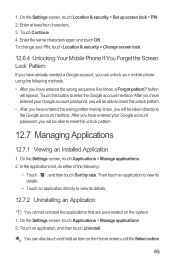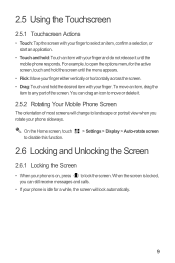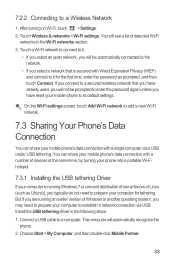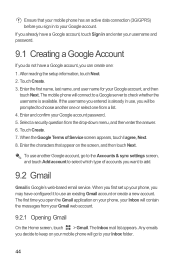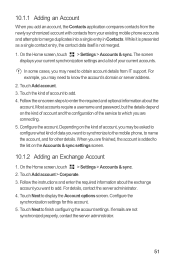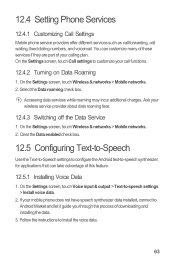Huawei Ascend G300 Support Question
Find answers below for this question about Huawei Ascend G300.Need a Huawei Ascend G300 manual? We have 3 online manuals for this item!
Question posted by Anonymous-116245 on July 16th, 2013
Phone Screen Jammed And Cannot Enter Password
All of a sudden my phone ascend g300 has jammed and I cannot enter my password to unlock phone
Current Answers
Answer #1: Posted by TommyKervz on July 16th, 2013 10:23 AM
Greetings - Try force reboot by pressing the power button for 10-15 seconds. You may need to hard reset your device as directed on the page linked to below if the issue becomes common
http://www.google.com/url?q=http://www.hard-reset.com/huawei-ascend-g300-hard-reset.html&sa=U&ei=KIDlUe3jE4OrOsbkgYgG&ved=0CBoQFjAA&usg=AFQjCNGjRnO3t77a5JuW2xh5A1mHCTynAw
http://www.google.com/url?q=http://www.hard-reset.com/huawei-ascend-g300-hard-reset.html&sa=U&ei=KIDlUe3jE4OrOsbkgYgG&ved=0CBoQFjAA&usg=AFQjCNGjRnO3t77a5JuW2xh5A1mHCTynAw
Related Huawei Ascend G300 Manual Pages
Similar Questions
How To Switch Call Waiting On The Huawei Phone Ascend Y
(Posted by dext417Tu 10 years ago)
Touch Sounds And Screen Lock Sound Don't Work - Ascend G600
I got my phone two weeks ago. I don't know what happend but touch sounds and screen lock sound just ...
I got my phone two weeks ago. I don't know what happend but touch sounds and screen lock sound just ...
(Posted by jovanavarinac 10 years ago)
Black Phone Screen On Huawei M612
My huawei M612 phone screen is completely black but it still works but I can't see my screen, How do...
My huawei M612 phone screen is completely black but it still works but I can't see my screen, How do...
(Posted by jessicaisme777 11 years ago)
How Can Connect My Internet From My Huawei Ascend Y 200 Phone To My Laptop?
I have internet connection from my phone and I want to connect it in my laptop without using the hot...
I have internet connection from my phone and I want to connect it in my laptop without using the hot...
(Posted by elviecj2007 11 years ago)
Unlocking The Huawei Ascend G300 When I've Forgotton The Password?
My little cousin was over to spend the day with me and i showed him my new phone, the Huawei Ascend ...
My little cousin was over to spend the day with me and i showed him my new phone, the Huawei Ascend ...
(Posted by domzietheman 11 years ago)