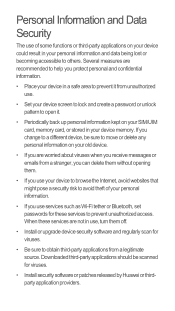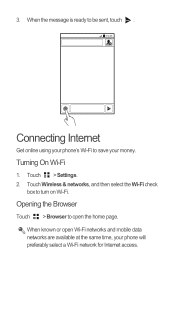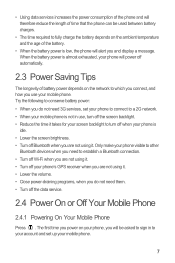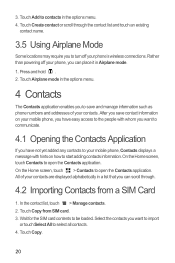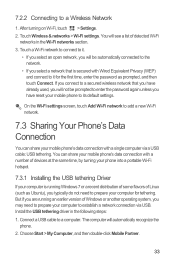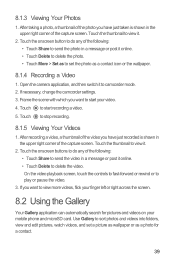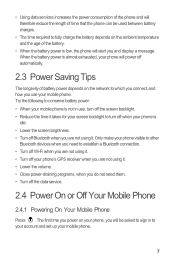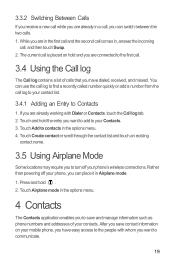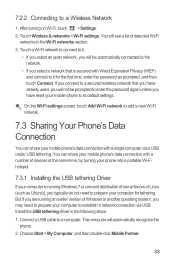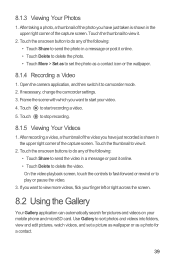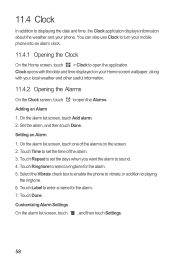Huawei Ascend G300 Support Question
Find answers below for this question about Huawei Ascend G300.Need a Huawei Ascend G300 manual? We have 3 online manuals for this item!
Question posted by elviecj2007 on December 7th, 2012
How Can Connect My Internet From My Huawei Ascend Y 200 Phone To My Laptop?
I have internet connection from my phone and I want to connect it in my laptop without using the hot spot but using the cord.can I do that? because when I'm using the laptop it says that the signal is excellent but when I try skype or even facebook the connection is very slow.Can you please help me
Current Answers
Related Huawei Ascend G300 Manual Pages
Similar Questions
Huawei Ascend Y350
I hope someone can help... I bought a brand new Huawei Ascend Y350 yesterday since my most recent ph...
I hope someone can help... I bought a brand new Huawei Ascend Y350 yesterday since my most recent ph...
(Posted by W0242042 9 years ago)
Connecting Huawei Ascend Y300 To Pc
how to connect huawei ascend y300 using usb to the computer
how to connect huawei ascend y300 using usb to the computer
(Posted by emmanuelmwiruki 9 years ago)
How To Block A Phone Number Huawei Ascend Y Cell Phone
(Posted by WAldCCORB 10 years ago)
My Internet Will Not Come On On My Huawei Ascend, Straight Talk Phone.
all active and up to date but will not come on.
all active and up to date but will not come on.
(Posted by malindajackson0127 11 years ago)