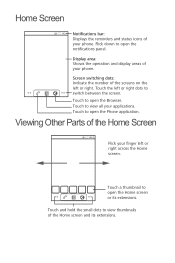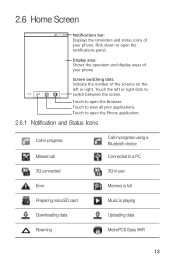Huawei M835 Support Question
Find answers below for this question about Huawei M835.Need a Huawei M835 manual? We have 2 online manuals for this item!
Question posted by jessicaisme777 on February 1st, 2013
Black Phone Screen On Huawei M612
My huawei M612 phone screen is completely black but it still works but I can't see my screen, How do I fix this problem? It's been like this for a week
Current Answers
Answer #1: Posted by MercedesAMG on February 1st, 2013 2:39 PM
Most likely the lcd screen is broken and need a new phone or repair. if you are under warranty i would recommend using the phone insurance or take the battery out and let it sit for a couple of hours, if that doesnt work try gently squeezing it on the corners.
Please respond to my effort to provide you with the best possible solution by using the "Acceptable Solution" and/or the "Helpful" buttons when the answer has proven to be helpful. Please feel free to submit further info for your question, if a solution was not provided. I appreciate the opportunity to serve you!
Related Huawei M835 Manual Pages
Similar Questions
How To Fix A Huawei M835 Phone When The Screen Wont Turn On
(Posted by samka20 9 years ago)
Sd Card And Sim Card Problem
I just got a Vision smart phone and put in a functioning sim car - it worked for an hour - then I to...
I just got a Vision smart phone and put in a functioning sim car - it worked for an hour - then I to...
(Posted by dalakadak 10 years ago)
U8185 Huawei Social Phone Screen Won't Work.
My phone, Huawei u8185 - 1 Ascend Y 100 screen suddenly won't work. A lady said it must be because o...
My phone, Huawei u8185 - 1 Ascend Y 100 screen suddenly won't work. A lady said it must be because o...
(Posted by kmaitum 10 years ago)