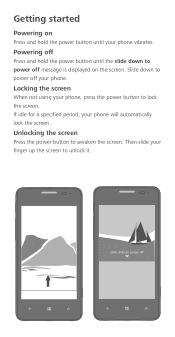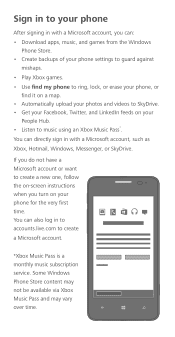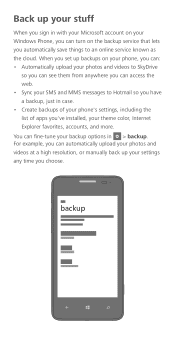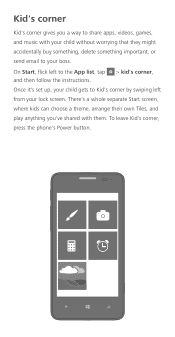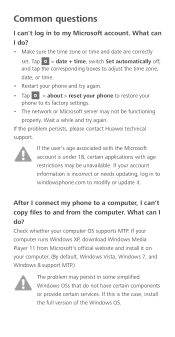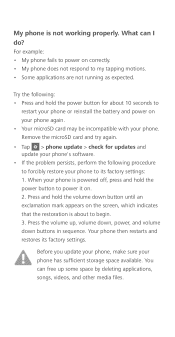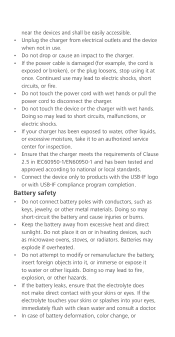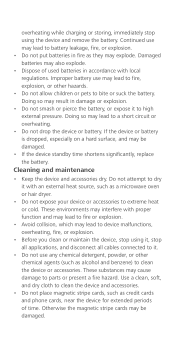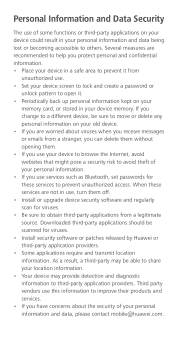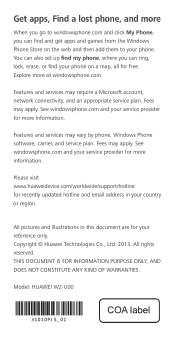Huawei Ascend W2 Support Question
Find answers below for this question about Huawei Ascend W2.Need a Huawei Ascend W2 manual? We have 1 online manual for this item!
Question posted by priyaramanathan14 on October 21st, 2014
3g Connection
hi im using huawei w2and im not able to access 3g network,whie logging in dataconnection it is getting logged in to 2g instead of 3g ..can you please help in changing the 3g setting of the phone.
Current Answers
Related Huawei Ascend W2 Manual Pages
Similar Questions
How To Open My Phone Which Does Not Have Window
(Posted by emanueldeus0134 1 year ago)
I Cant Connect My Phone To My Laptop Anymore
i cant connect my phone to my laptop anymore. i tried different usb cables and different pc's, none ...
i cant connect my phone to my laptop anymore. i tried different usb cables and different pc's, none ...
(Posted by 1998blackwolf 8 years ago)
How Do I Replace Lost Message Icon On My Mobile Phone G630
Message icon on my huawei g630 mobile phone lost yesterday 01-01-2015. I dont know what I preseed th...
Message icon on my huawei g630 mobile phone lost yesterday 01-01-2015. I dont know what I preseed th...
(Posted by tinukeowo 9 years ago)
Voice Activation On Ascend G510 Mobile Phone
How do I set up voice activation on this mobile?
How do I set up voice activation on this mobile?
(Posted by Anonymous-129145 10 years ago)
I Can't Get Any Wifi Anymore From My Huawei Ascend Ii And I Used To Be Able To?
I got the phone from my boyfriend and it was working from that was acouple of months ago but last we...
I got the phone from my boyfriend and it was working from that was acouple of months ago but last we...
(Posted by chaniquehartley 10 years ago)