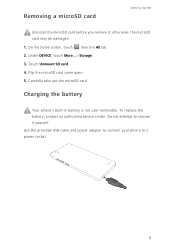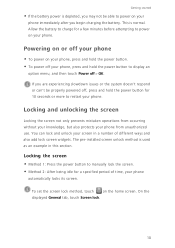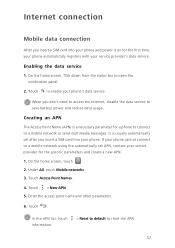Huawei Ascend G630 Support and Manuals
Get Help and Manuals for this Huawei item

View All Support Options Below
Free Huawei Ascend G630 manuals!
Problems with Huawei Ascend G630?
Ask a Question
Free Huawei Ascend G630 manuals!
Problems with Huawei Ascend G630?
Ask a Question
Most Recent Huawei Ascend G630 Questions
More Than 5hours Charging To My Huawei Ascend G630
i recently bought huawei ascend g360 less than a month ago, for more than two weeks now the usual ch...
i recently bought huawei ascend g360 less than a month ago, for more than two weeks now the usual ch...
(Posted by jeorgeruiz 9 years ago)
Huawei G630 Touch Lights Settings
My phone's back button, menu button and home button has no lights . wat might be da problem.
My phone's back button, menu button and home button has no lights . wat might be da problem.
(Posted by barasafred1 9 years ago)
How Do I Save Direct To Sd Card
I want to either delete programme I don't need or save direct to SD card
I want to either delete programme I don't need or save direct to SD card
(Posted by 123peternolan 9 years ago)
How Do I Replace Lost Message Icon On My Mobile Phone G630
Message icon on my huawei g630 mobile phone lost yesterday 01-01-2015. I dont know what I preseed th...
Message icon on my huawei g630 mobile phone lost yesterday 01-01-2015. I dont know what I preseed th...
(Posted by tinukeowo 9 years ago)
How To Set Huawei Ascend G630 In Usb Debug Mode
(Posted by Anonymous-147412 9 years ago)
Huawei Ascend G630 Videos
Popular Huawei Ascend G630 Manual Pages
Huawei Ascend G630 Reviews
We have not received any reviews for Huawei yet.