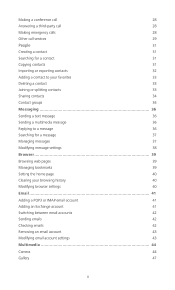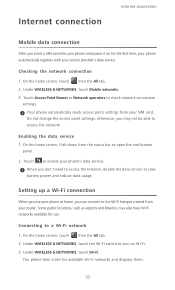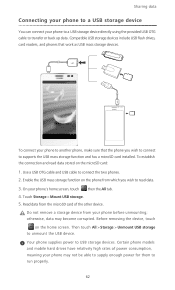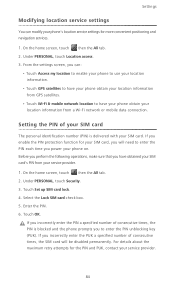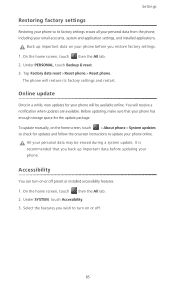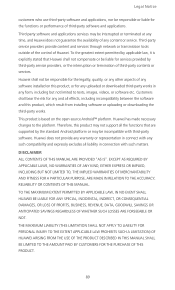Huawei Ascend D2 Support and Manuals
Get Help and Manuals for this Huawei item

View All Support Options Below
Free Huawei Ascend D2 manuals!
Problems with Huawei Ascend D2?
Ask a Question
Free Huawei Ascend D2 manuals!
Problems with Huawei Ascend D2?
Ask a Question
Most Recent Huawei Ascend D2 Questions
Where Can I Find A Free Download Synthesizer Speech To Text
I have a Huawei Ascend and I need to find a free download for voice synthesizer for speech to text
I have a Huawei Ascend and I need to find a free download for voice synthesizer for speech to text
(Posted by johnma1 9 years ago)
Hauwei Ascent Y201. Phone Will Not Show Pictures Sent To Me By Text.
(Posted by tony48009 10 years ago)
My Cell Phone Is Stuck On A Picture And Wont Even Turn Off What Can I Do
(Posted by beckydiaz60 10 years ago)
Huawei Ascend D2 Videos
Popular Huawei Ascend D2 Manual Pages
Huawei Ascend D2 Reviews
We have not received any reviews for Huawei yet.