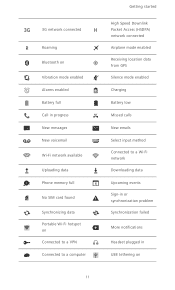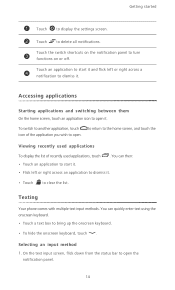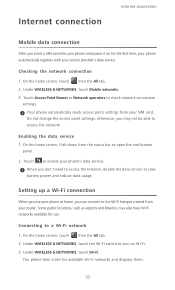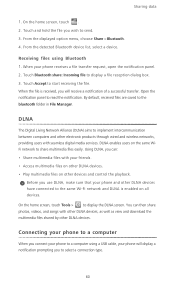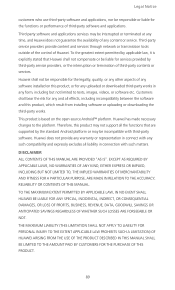Huawei Ascend D2 Support Question
Find answers below for this question about Huawei Ascend D2.Need a Huawei Ascend D2 manual? We have 1 online manual for this item!
Question posted by johnma1 on May 29th, 2014
Where Can I Find A Free Download Synthesizer Speech To Text
I have a Huawei Ascend and I need to find a free download for voice synthesizer for speech to text
Current Answers
Answer #1: Posted by TechSupport101 on May 29th, 2014 11:16 AM
Hi. Here are 5 best Speech to text apps - available on Google Play Store.
Answer #2: Posted by TechSupport101 on May 29th, 2014 11:17 AM
Hi. Here are 5 best Speech to text apps - available on Google Play Store. http://www.geekdashboard.com/5-best-android-applications-to-turn-your-voice-to-text/
Related Huawei Ascend D2 Manual Pages
Similar Questions
How Do I Replace Lost Message Icon On My Mobile Phone G630
Message icon on my huawei g630 mobile phone lost yesterday 01-01-2015. I dont know what I preseed th...
Message icon on my huawei g630 mobile phone lost yesterday 01-01-2015. I dont know what I preseed th...
(Posted by tinukeowo 9 years ago)
Voice Activation On Ascend G510 Mobile Phone
How do I set up voice activation on this mobile?
How do I set up voice activation on this mobile?
(Posted by Anonymous-129145 10 years ago)
Hauwei Ascent Y201. Phone Will Not Show Pictures Sent To Me By Text.
(Posted by tony48009 10 years ago)
My Cell Phone Is Stuck On A Picture And Wont Even Turn Off What Can I Do
(Posted by beckydiaz60 10 years ago)
How Can I Download A Printable Manual For Cricket Phone Ascend M865
(Posted by la23785555 11 years ago)