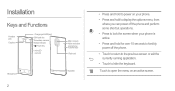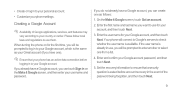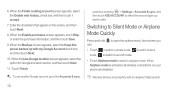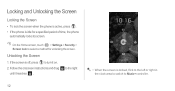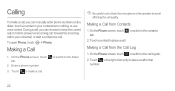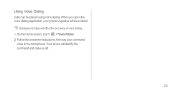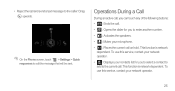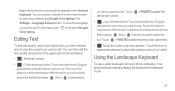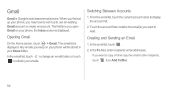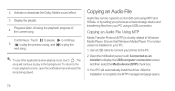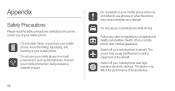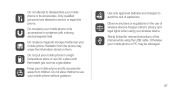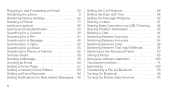Huawei Ascend P1 Support Question
Find answers below for this question about Huawei Ascend P1.Need a Huawei Ascend P1 manual? We have 1 online manual for this item!
Question posted by Anonymous-145693 on October 29th, 2014
Get Voice Activation On Huawei Keyboard
Current Answers
Answer #1: Posted by BusterDoogen on October 29th, 2014 5:50 PM
Using Voice Dialing
Calls can be placed using voice dialing. When you open the
voice dialing application, your phone's speaker will be enabled.
Background noise will affect the accuracy of voice dialing.
1. On the Home screen, touch > Voice Dialer.
2. Follow the onscreen instructions, then say your command close to the microphone. Your phone will identify the command and make a call.
I hope this is helpful to you!
Please respond to my effort to provide you with the best possible solution by using the "Acceptable Solution" and/or the "Helpful" buttons when the answer has proven to be helpful. Please feel free to submit further info for your question, if a solution was not provided. I appreciate the opportunity to serve you!
Related Huawei Ascend P1 Manual Pages
Similar Questions
Message icon on my huawei g630 mobile phone lost yesterday 01-01-2015. I dont know what I preseed th...
How do I set up voice activation on this mobile?
Some how my ascend P1 booted into Safe Mode. After restarting it, I am not able to get into safe mod...
HI, I own a Huawei Ascend P1 smartphone and last night it cut all my Data services unexpectedly. Whe...
all active and up to date but will not come on.