Huawei P8max Support and Manuals
Get Help and Manuals for this Huawei item
This item is in your list!

View All Support Options Below
Free Huawei P8max manuals!
Problems with Huawei P8max?
Ask a Question
Free Huawei P8max manuals!
Problems with Huawei P8max?
Ask a Question
Huawei P8max Videos
Popular Huawei P8max Manual Pages
P8max User Guide - Page 5
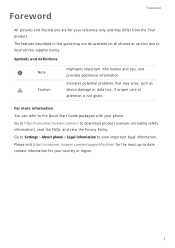
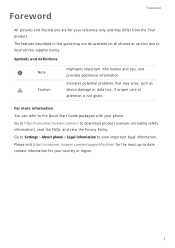
... may differ from the final product. Indicates potential problems that may not be available on all phones or carriers due to download product manuals (including safety information), read the FAQs, and view the Privacy Policy. Go to Settings > About phone > Legal information to the Quick Start Guide packaged with your phone. For more information...
P8max User Guide - Page 17


... the home screen, touch Settings.
2 Under All, touch Navigation bar.
3 Select one of the virtual navigation bars to a Wi-Fi network Downloading data Upcoming events Sign-in or synchronization problem Synchronization failed More notifications Headset plugged in
Getting started
Wi-Fi network available Uploading data Phone memory full No SIM card found...
P8max User Guide - Page 32
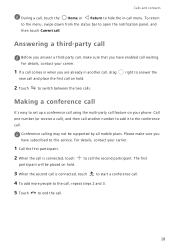
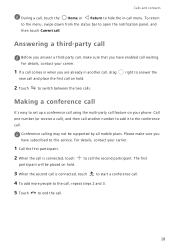
...on hold . Please make sure that you are already in another number to add it to set up a conference call using the multi-party call feature on your carrier.
1 If a ... hold . The first
3 When the second call is connected, touch
participant will be supported by all mobile plans.
Answering a third-party call
Before you answer a third-party call, make sure...status bar to this service.
P8max User Guide - Page 34


... during an active call, and freely switch between the two.
1 On the home screen, touch Dialer. 2 Under Dialer, touch > Call settings. 3 Touch Additional settings. If your phone has dual SIM support, touch Card 1 settings or
Card 2 settings and then Additional settings.
4 Touch the Call waiting switch to enable this function. If your phone has dual SIM...
P8max User Guide - Page 36


If your phone has dual SIM
support, you can choose whether to import from which you want to import contacts and set the
device to be visible to import contacts. Importing contacts ... the two devices are connected, your phone will automatically import contacts from another phone. 3 Select Supports Bluetooth and then touch Next. 4 Turn on Bluetooth on Wi-Fi and scans for Bluetooth devices...
P8max User Guide - Page 57


... to connect your phone to a Wi-Fi router that supports WPS.
1 On the home screen, touch Settings.
53
Connecting to a Wi-Fi network using WPS
Wi-Fi protected setup (WPS) helps make it directly. • If the network is open, you don't need Internet access, disable mobile data to save battery power and reduce...
P8max User Guide - Page 58


... touch Save. It is recommended that you may need to install phone drivers on your phone to the computer. 2 On the home screen, touch Settings and then go to WPA2 PSK for other devices, sharing its mobile data connection.
1 On the home screen, touch Settings and then go to the All tab. 2 Under Wireless & networks...
P8max User Guide - Page 59


... the USB tethering switch to recognize.
1 On the home screen, touch Settings. 2 Under All, touch Bluetooth.
55 Your phone will
automatically search for and display available Bluetooth devices.
4 Touch a device and follow the onscreen instructions to pair it easier to share your mobile data connection.
4 Touch Tethering & portable hotspot. You can change the...
P8max User Guide - Page 63


...display.
, select the receiving device,
For details about connecting your notification panel. If your TV supports HDMI, you can push photos, videos, or games from other similar wireless device to use this ...feature.
Open your phone to an Android TV Box, see the Android TV Box manual.
59 Network and sharing
3 On your phone, touch
card.
> Local > USB to read data from...
P8max User Guide - Page 66


... instructions to enter your
password, and then...services may depend on your phone using a USB OTG cable. You can :
• Scan for problems and clean system trash to optimize your system. • Enable power saving mode to a USB storage device, see Transferring data between your phone's standby time. • Block unwanted calls, messages, and notifications. For detailed instructions...
P8max User Guide - Page 74


... position using Wi-Fi and mobile data. • Touch Device only to locate your position using a map or navigation application.
1 On the home screen, touch Settings. 2 Under All, touch Location access. 3 Touch Access my location to enable your phone's location services. 4 Touch Location mode. Phone settings
Phone settings
Turning on location services
Make sure you can...
P8max User Guide - Page 81


...network. Follow the onscreen instructions to update your phone may damage your
phone or put your personal information at risk. Updating your phone
Phone settings
•Using unauthorized third-party software to download and install any
new updates.
It is recommended
that you update over a mobile data network may be erased during a system update. Online update
Make sure your phone...
P8max User Guide - Page 82


...'s start. 4 Select a password type. 5 Follow the onscreen instructions to display two clocks when you can prevent other users from accessing your private content. Enable privacy protection and set two different screen unlock passwords, one for yourself and one for guests. Phone settings
3 On the Date & time screen, you are roaming. Manual date and time settings may not...
P8max User Guide - Page 89


.... Notice Some features of the product and its accessories described herein rely on the software installed, capacities and settings of Huawei Technologies Co., Ltd. Huawei reserves the right to change or modify any information or specifications contained in this manual without prior notice and without any means without prior written consent of local network, and therefore...
P8max User Guide - Page 90


... the interruption or termination of third-party contents or services. Third-party software and applications services may be incompatible with such matters. Third-Party Software Statement
Legal Notice
Huawei does not own the intellectual property of the third-party software and applications that are supported by the standard Android platform or may be interrupted...
Huawei P8max Reviews
Do you have an experience with the Huawei P8max that you would like to share?
Earn 750 points for your review!
We have not received any reviews for Huawei yet.
Earn 750 points for your review!

