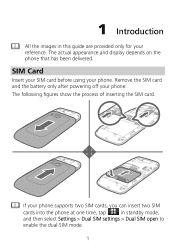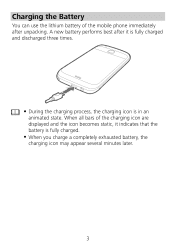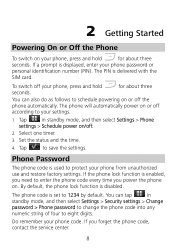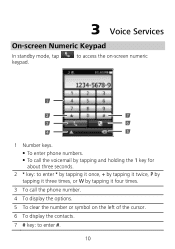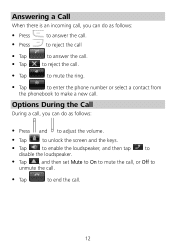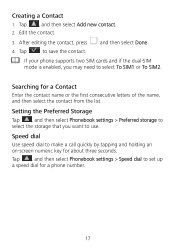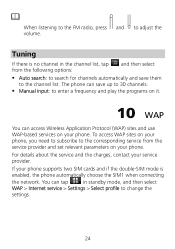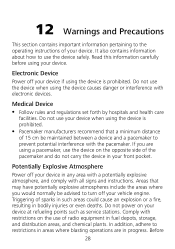Huawei G7010 Support and Manuals
Get Help and Manuals for this Huawei item

View All Support Options Below
Free Huawei G7010 manuals!
Problems with Huawei G7010?
Ask a Question
Free Huawei G7010 manuals!
Problems with Huawei G7010?
Ask a Question
Most Recent Huawei G7010 Questions
Model # H226c . Why Is The Power Shutting Off?
I have replaced the battery and the power still keeps shutting off. It is about 1 year old.
I have replaced the battery and the power still keeps shutting off. It is about 1 year old.
(Posted by Debron2228 8 years ago)
Code Deplocage Portable Huawei G7010 Im
(Posted by adams490 9 years ago)
Opera Mini Will Not Load, How Can I Repair Or Re Install It?
phone: huawei g7010 opera mini (4.2)web browser starts to load but gets stuck and freezes when about...
phone: huawei g7010 opera mini (4.2)web browser starts to load but gets stuck and freezes when about...
(Posted by councilbear 9 years ago)
Huawei G7010 How To Block Numbers
(Posted by LonTaru 9 years ago)
Huawei G7010 Videos
Popular Huawei G7010 Manual Pages
Huawei G7010 Reviews
We have not received any reviews for Huawei yet.