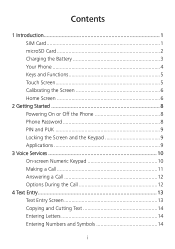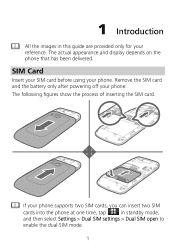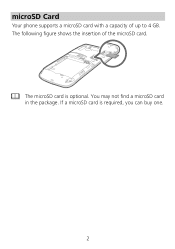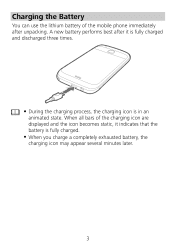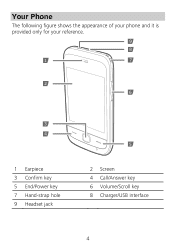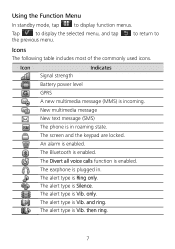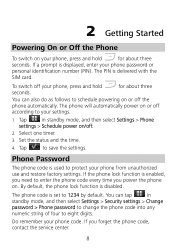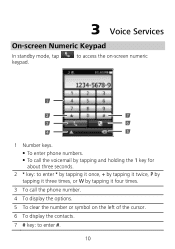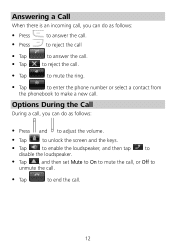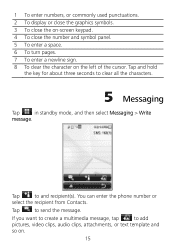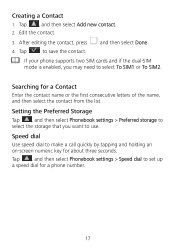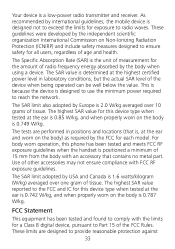Huawei G7010 Support Question
Find answers below for this question about Huawei G7010.Need a Huawei G7010 manual? We have 1 online manual for this item!
Current Answers
Answer #1: Posted by TommyKervz on August 16th, 2014 3:24 AM
Try the instructions on the link
http://support.t-mobile.com/thread/39231
If no help! Please repost your qustion including your model
http://support.t-mobile.com/thread/39231
If no help! Please repost your qustion including your model
Related Huawei G7010 Manual Pages
Similar Questions
How Do I Replace Lost Message Icon On My Mobile Phone G630
Message icon on my huawei g630 mobile phone lost yesterday 01-01-2015. I dont know what I preseed th...
Message icon on my huawei g630 mobile phone lost yesterday 01-01-2015. I dont know what I preseed th...
(Posted by tinukeowo 9 years ago)
How Can I Download Huawei M635 Games From The Computer To My Mobile Phone
(Posted by tersheldo 9 years ago)