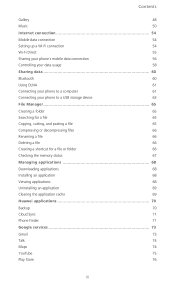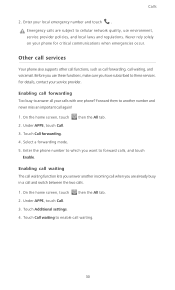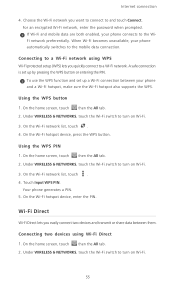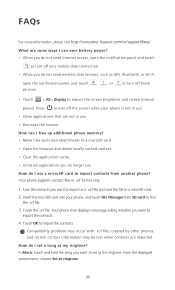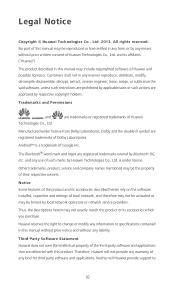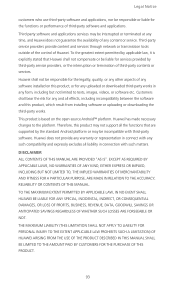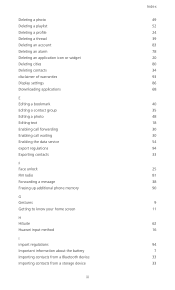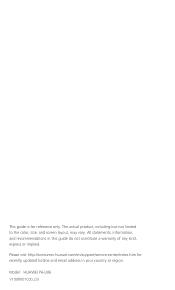Huawei Ascend P6 Support and Manuals
Get Help and Manuals for this Huawei item

View All Support Options Below
Free Huawei Ascend P6 manuals!
Problems with Huawei Ascend P6?
Ask a Question
Free Huawei Ascend P6 manuals!
Problems with Huawei Ascend P6?
Ask a Question
Most Recent Huawei Ascend P6 Questions
Network Is Not Accessing When I Put Vodafone Sim In Huawei M931
insert metroPCS sim. Emergency calls only. what is the solution is my phone is unlocked or not if un...
insert metroPCS sim. Emergency calls only. what is the solution is my phone is unlocked or not if un...
(Posted by devivds94 9 years ago)
How Do You Change The Password On This Phone?
(Posted by Anonymous-147379 9 years ago)
Unable To Edit Contacts In Address Book
Kindly advise how i can fix the problem i am experiencing on my phone book,where i could see all my ...
Kindly advise how i can fix the problem i am experiencing on my phone book,where i could see all my ...
(Posted by candivreenen 9 years ago)
Micro Sd Card
How do you install a micro SD card in the jitterbug touch 2
How do you install a micro SD card in the jitterbug touch 2
(Posted by msews 9 years ago)
Saving Data On External Sd Card As Default Storage
Hi I recently bought a Huawei Y220-U00 phone, running on Android OS. My problem is that, I can't loc...
Hi I recently bought a Huawei Y220-U00 phone, running on Android OS. My problem is that, I can't loc...
(Posted by mawanzat2007 9 years ago)
Huawei Ascend P6 Videos
Popular Huawei Ascend P6 Manual Pages
Huawei Ascend P6 Reviews
We have not received any reviews for Huawei yet.