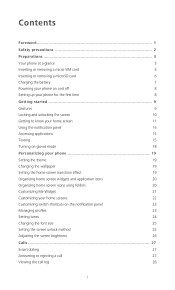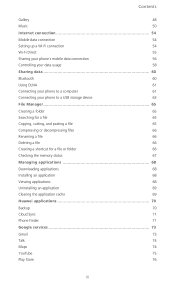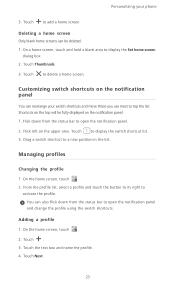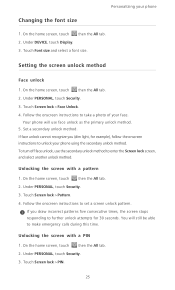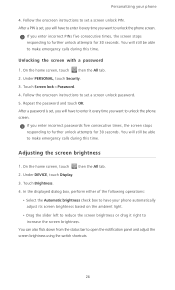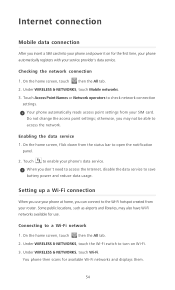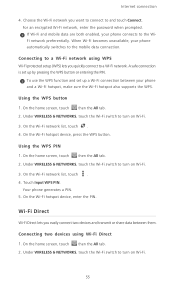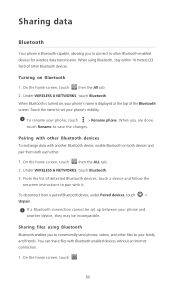Huawei Ascend P6 Support Question
Find answers below for this question about Huawei Ascend P6.Need a Huawei Ascend P6 manual? We have 1 online manual for this item!
Question posted by Anonymous-147379 on December 17th, 2014
How Do You Change The Password On This Phone?
Current Answers
Answer #1: Posted by BusterDoogen on December 17th, 2014 6:21 PM
I hope this is helpful to you!
Please respond to my effort to provide you with the best possible solution by using the "Acceptable Solution" and/or the "Helpful" buttons when the answer has proven to be helpful. Please feel free to submit further info for your question, if a solution was not provided. I appreciate the opportunity to serve you!
Related Huawei Ascend P6 Manual Pages
Similar Questions
Touch is not smoot as normal while charging. Even if u get call when charing, its hard to answer. ne...
I try taking picture bt wen click it flashes d pic bt nt save. Try going in settings too bt neither ...
share 1# between 2 fones