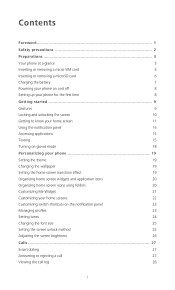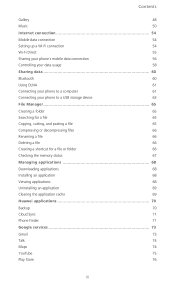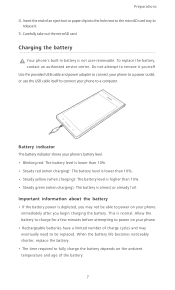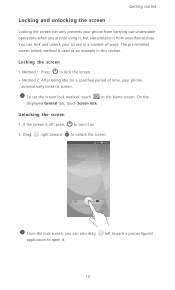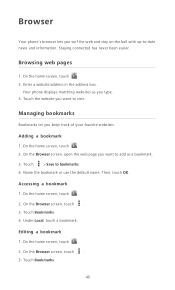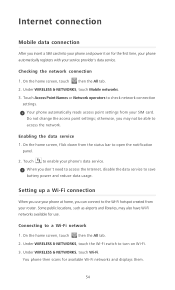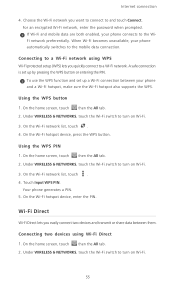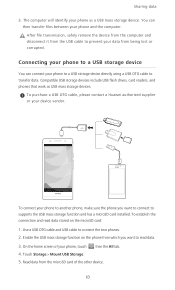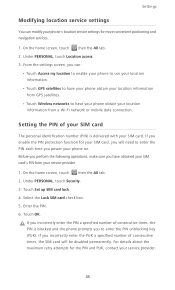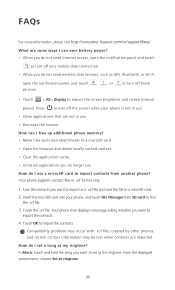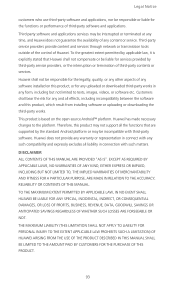Huawei Ascend P6 Support Question
Find answers below for this question about Huawei Ascend P6.Need a Huawei Ascend P6 manual? We have 1 online manual for this item!
Question posted by sahu027 on May 21st, 2014
I Am Using Huawei Ascend P6 Mobile. Touch Is Not Responsive When Charging.
Touch is not smoot as normal while charging. Even if u get call when charing, its hard to answer. needs to try 3-4 times and it will work.
Current Answers
Answer #1: Posted by TechSupport101 on May 22nd, 2014 1:17 AM
Hi. It sounds like the device is sadly defect and would best be taken in under warranty claim if it is still under a year old.
Related Huawei Ascend P6 Manual Pages
Similar Questions
My Huawei Ascend P6 Phone Camera Does Nt Wrk.
I try taking picture bt wen click it flashes d pic bt nt save. Try going in settings too bt neither ...
I try taking picture bt wen click it flashes d pic bt nt save. Try going in settings too bt neither ...
(Posted by ritu000361 9 years ago)
I Have Just Bought An Ascend P6 Put My Micro Sd In But The Phone Says No Sim
(Posted by silvaking4 9 years ago)
Voice Activation On Ascend G510 Mobile Phone
How do I set up voice activation on this mobile?
How do I set up voice activation on this mobile?
(Posted by Anonymous-129145 10 years ago)
How Can I Stop Videos From Freezing Up On My Hauwei Ascend H866c Mobile Phone?
(Posted by billslater50 11 years ago)